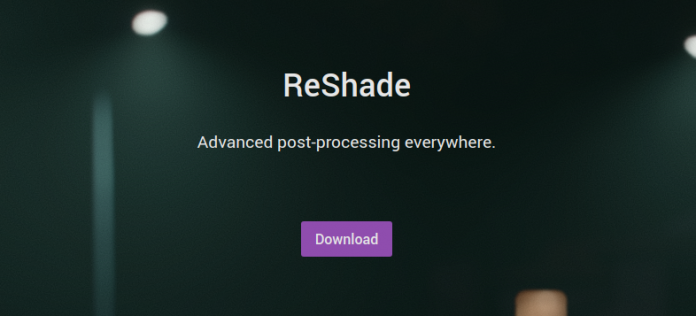Player Unknown’s Battleground which launched in March 2017 has quickly gained popularity. The game can be played online and keeps the player engaged with its awesome Gameplay. The game is much challenging than any other current game available online. It is a multiplayer game in which the aim of the game is to be the last to survive. It provides a thrilling environment for the players as there are many players participating at the same time and the difficulty level is sufficiently high. The weapons and gears available are fantastic.

But on the downside, many gamers complain that is is hard to spot enemies in the game. The visibility in the PUBG is not very great. So, gamers are in constant search to enhance the graphics and visibility in order to be a pro player. Increase visibility in PUBG with Reshadewhich is an in-game filter that will make the graphics look brighter and will enhance the colors. Best PUBG Reshade settings will give you more depth in colors and increase sharpness.
We have already shared the Best settings for Pubg, you should look to set graphics and increase FPS.
What is PUBG Reshade?
Reshade is a post-processing injector that will improve your game graphics. Player Unknown’s Battleground is a game that requires complete engagement for surviving. The player needs to be accurate in shooting and spotting enemies. The original graphics settings in the game do not let the user get the increase visibility in PUBG. This is where the Reshade comes into the picture. It will give you more control over the image and video settings.

The Reshade can be downloaded for free online. This supports many other popular games like Assassin’s Creed, Battlefield, Call of Duty, Crysis, Dota, Counter-Strike, Need For Speed, Skyrim, Watchdogs, WWE and many more. If you are fond of computer games and in need of a better color saturation and vibrance in your game go for it.
PUBG Rehsade Settings, Installation
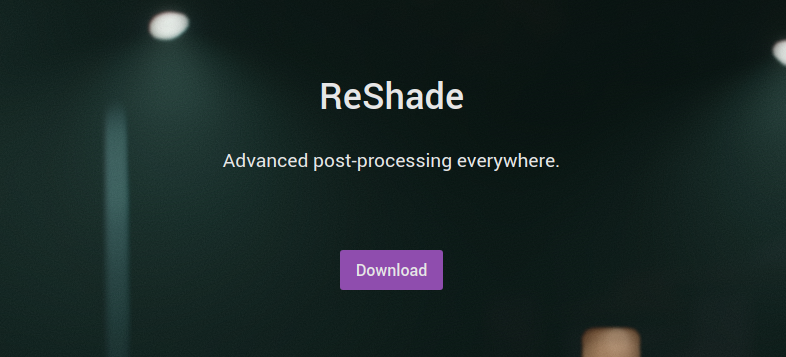
How to Install PUBG Reshade
- First Download Reshade
- Double click on the Downloaded file to install
- Click on the Select Game in the new window opened
- A new window will open
- Navigate to Program files > SteamLibrary > SteamApps > Common
- Open PUBG Folder
- Go To TslGame > Binaries > Win64
- Click on TslGame.exe
- Check in the Direct 3D 10 Box
It will start downloading the effects for PUBG. Select for the effects you want or you can download all and later apply the one which you want. If you do not know about which effects to downloads and want to keep it minimal check the Vibrance, Adaptive sharpness, Clarity, Colourfulness, Technicolor 1 and Technicolor2. These filters are the basic and most important one. Click OK and exit.
Reshade Settings for Best Visibility and increase fps PUBG
Now start the PUBG Game and Press SHIFT+F2 to open the Reshade Menu. Click Continue, enter a preset menu name. You will see the list of all filters available, check the one that you feel necessary and improves the colors and sharpness. You can play around the different filters in order to see what a particular one do. Contol the value of each effect from the same window and set a value that suits you most.