Are you amazed by incredible editing effects in photos and videos?
Do you also think from where to get the magical editing skills?
Do you wish to edit pre-existing or new visual content like a pro?
If yes, then you are certainly at the right place.
We are presenting here some of the selected and undeniably the best courses for mastering the editing skills.
Before moving on let us have a quick look of the things we will discuss in this article:
Now, let us discuss each of the above mentioned things in detail:
What is Editing Skill?
Editing something visually means making it more presentable by including various appealing features and elements in it.
Editing can make wonders happen. With the editing skills, you can create magic in the different forms of visual graphics.
You can bring variations into colors, add frames, vary highlights and shadows scale, add text, animate and much more such things to create a powerful photo or video that can appeal to a lot of people.
But, there must be a reliable source to learn this magical skill, isn’t it? So, let us find some of those sources in this post.
Top 15 Editing Courses Online
Here is a list of 15 best editing courses that are online and will help you acquire the required skills to bring liveliness to your visual and graphical elements:
1. Adobe Premiere Pro CC: Video Editing in Adobe Premiere Pro
Learn the art of editing videos and add magical effects to them with this well crafted video editing course.
Gain experience by creating your own short videos with special effects as an assignment of this course.
Key Points:
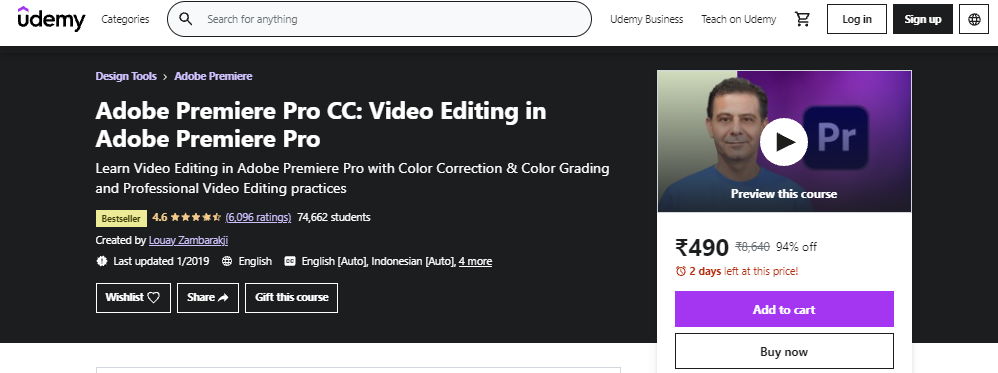
- Learn and use basic and advanced editing skills with efficient tools and create appealing videos by editing them with your professional skills.
- Over 74,656 people have enrolled in this course till date.
- You will be provided with 10 Hours on-demand videos, 13 articles, 15 downloadable resources, doubt forums and lifetime access.
- You will also learn to use some special tools and effects of Adobe Premiere Pro and to use the powerful Editing Monitors within Premiere Pro CC from the Trim Monitor to Speed adjustment Monitors.
- You will get a shareable certificate at the end of this course.
Duration: 10 Hours with Flexible Deadlines
Ratings: 4.6/5.0
Platform: Udemy
Instructor: Louay Zambarakji
Register Here: Link
2. Adobe Lightroom Classic CC & CC: Photo Editing Masterclass
If you are a beginner and wish to start your career as a well established editor then this course is made for you.
Edit photos in the manner you imagine and make them matter more with the special effects and tools of Adobe Lightroom CC.
Key Points:
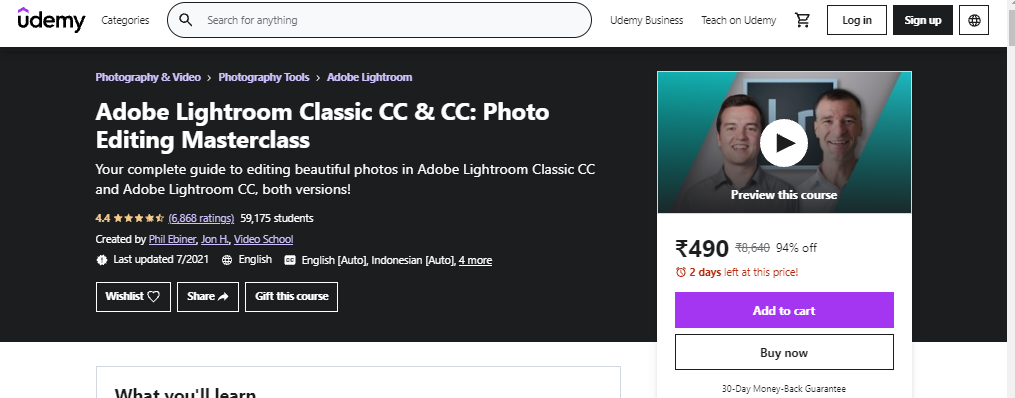
- Learn and use the tools of Adobe Lightroom to edit raw photos and normal photos and make them look alike on all the devices, with the same picture quality.
- Over 59,172 people have enrolled in this course till date.
- You will be provided with 10.5 Hours on-demand videos, 7 articles, 91 downloadable resources, doubt forums and lifetime access.
- You will also learn to use some special tools and effects of Adobe Lightroom CC, improve the photos, setting up a lightroom environment and master the art of editing.
- You will get a shareable certificate at the end of this course.
Duration: 10.5 Hours with Flexible Deadlines
Ratings: 4.4/5.0
Platform: Udemy
Instructor: Phil Ebiner, Jon H., Video School
Register Here: Link
3. Complete Graphics Design and Video Editing Masterclass
Learn to edit photos and videos in a common course and become a professional editor with the touch of graphic designing concepts.
This combo course is of basic to intermediate level and will help you execute multiple editing operations to create some magical visual content.
Key Points:
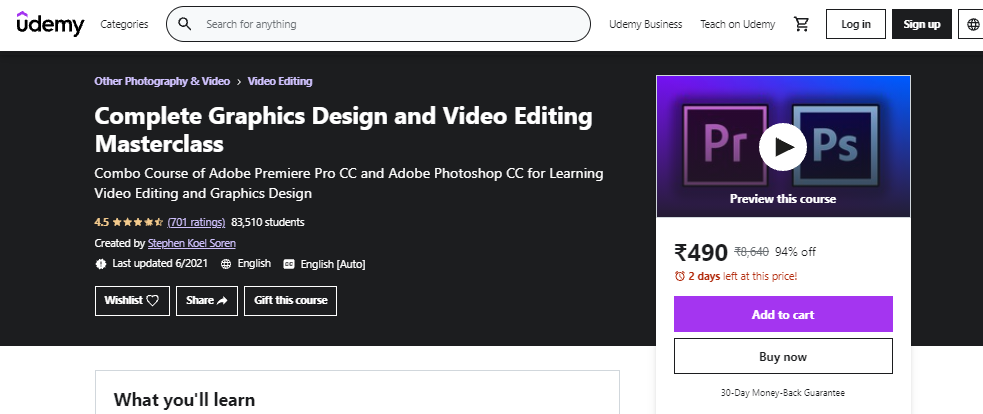
- Learn the basics of graphic designing and video editing skills and get to implement them through the multiple assignments of this course.
- Over 83,509 people have enrolled in this course till date.
- You will be provided with 10 Hours on-demand videos, 4 articles, 6 downloadable resources, doubt forums and lifetime access.
- You will also learn to make a graphical element from scratch and also be able to recreate pre-existing photos and elements. Learn from one of the most famous graphic designer.
- You will get a shareable certificate at the end of this course.
Duration: 10 Hours with Flexible Deadlines
Ratings: 4.5/5.0
Platform: Udemy
Instructor: Stephen Koel Soren
Register Here: Link
4. Adobe Premiere Pro CC Video Editing Course Beginners to Pro
Learn Adobe Premiere Pro CC from scratch and add special effects to your videos, create new short videos only with tools and make some magical visual content.
Key Points:
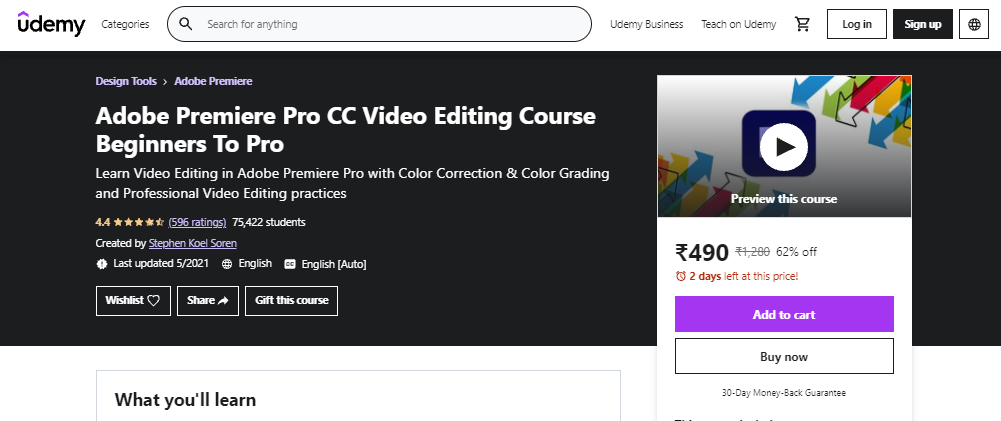
- Learn the basics and advanced tools of Adobe Premiere Pro and gain confidence while editing your videos. Learn to add various elements to make your videos more appealing.
- Over 75,359 people have enrolled in this course till date.
- You will be provided with 5 Hours on-demand videos, 2 articles, 2 downloadable resources, doubt forums and lifetime access.
- You will also learn to design clean and professional titles for your videos, add motion to your videos and photos to make them more interesting and add good looking backgrounds.
- You will get a shareable certificate at the end of this course.
Duration: 5 Hours with Flexible Deadlines
Ratings: 4.4/5.0
Platform: Udemy
Instructor: Stephen Koel Soren
Register Here: Link
5. Adobe Photoshop 2021 – Photo Editing
Learn the skills to make your photos eye-catcher and use interesting tools of Photoshop to make your pictures worthy.
Along with this, you will be able to create a completely new template from scratch with different graphical elements.
Key Points:
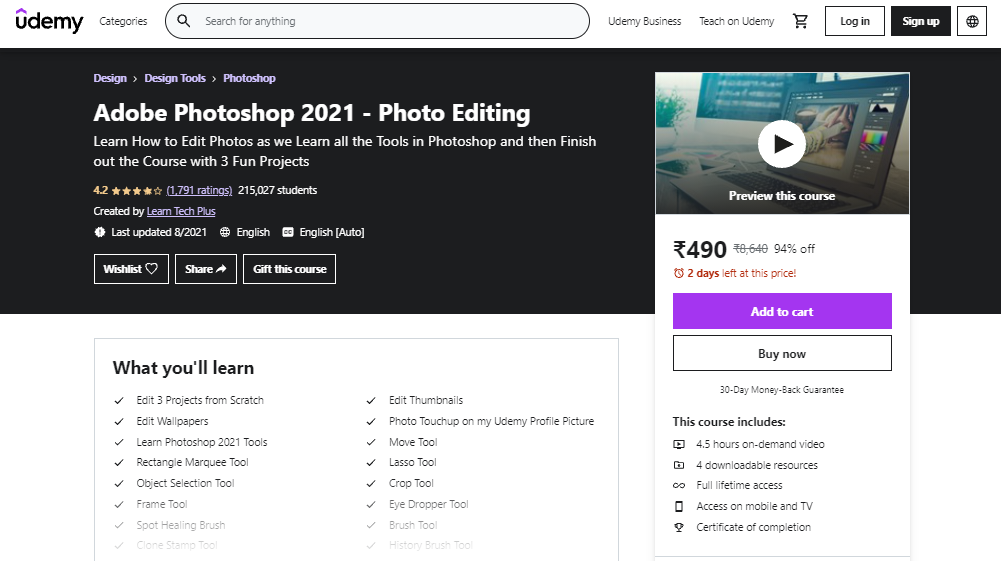
- Learn to edit photos, wallpapers and thumbnails with the usage of some special tools like Lasso Tool, Crop Tool, Eye Dropper Tool, History Brush Tool and many more.
- Over 75,359 people have enrolled in this course till date.
- You will be provided with 4.5 Hours on-demand videos, articles, 4 downloadable resources, doubt solving forums and lifetime access.
- You will also learn editing skills by editing three projects from scratch in this course. Also, enhance your old photos and make them more clear and of the same picture quality for all devices.
- You will get a shareable certificate at the end of this course.
Duration: 5 Hours with Flexible Deadlines
Ratings: 4.2/5.0
Platform: Udemy
Instructor: Learn Tech Plus
Register Here: Link
6. Photoshop Manipulation and Editing Masterclass
Ever dreamt of bringing liveliness to your photos so that nobody’s eyes can get off them? Well, if so then this is a wonderful course that will help in fulfilling your dream.
Key Points:
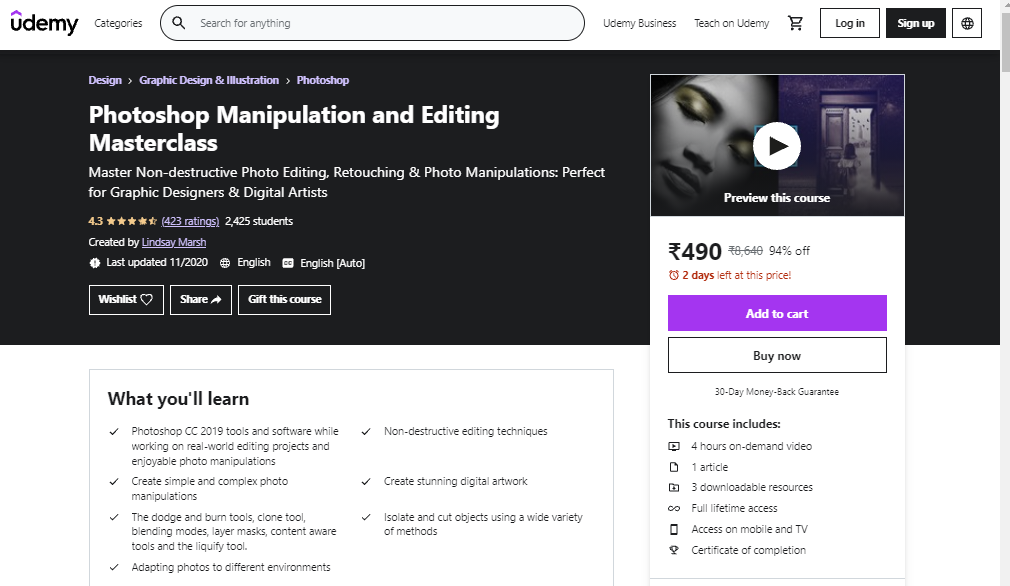
- Master the art of non-destructive photo editing, retouching and photo manipulations and create stunning digital artwork with the completion of this course.
- Over 2,424 people have enrolled in this course till date.
- You will be provided with 4 Hours on-demand videos, 1 article, 3 downloadable resources, doubt solving forums and lifetime access.
- You will be able to create simple and complex photo manipulations, adapt photos to different environments and isolate and cut objects using a wide range of tools.
- You will get a shareable certificate at the end of this course.
Duration: 4 Hours with Flexible Deadlines
Ratings: 4.3/5.0
Platform: Udemy
Instructor: Lindsay Marsh
Register Here: Link
7. Photoshop for Beginners: Photography Editing Techniques
If you are a beginner and want to learn the skills to make real life photos out of the world with your creativity then enroll in this beautifully designed course.
Key Points:
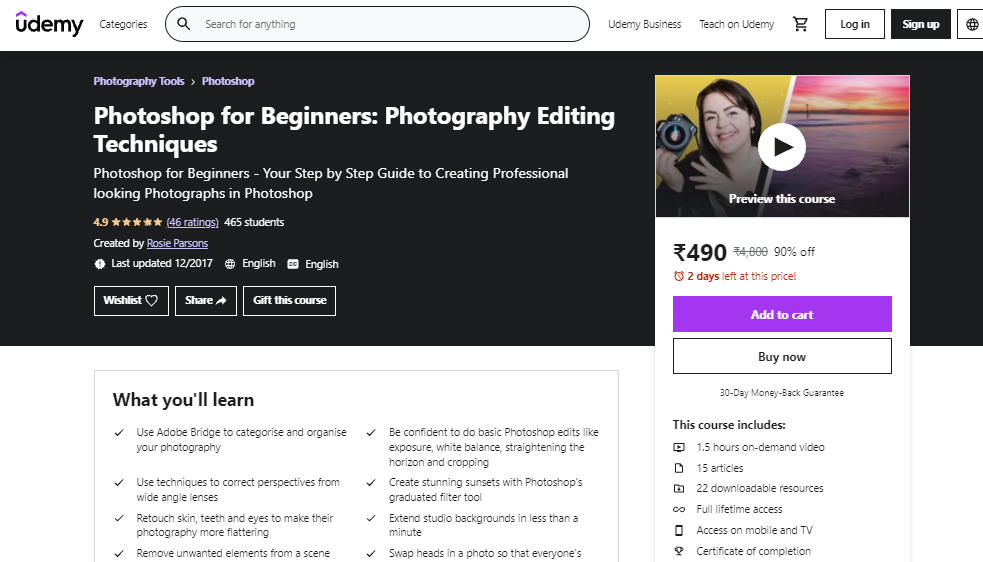
- Learn to use the Adobe Bridge to categorize and organize your photos and gain confidence to do basic Photoshop edits like exposure, white balance, straightening the horizon and cropping with the completion of this course.
- Over 465 people have enrolled in this course till date.
- You will be provided with 1.5 Hours on-demand videos, 15 articles, 20 downloadable resources, doubt solving forums and lifetime access.
- You will be able to create simple and complex photo manipulations, use graduated filter tools and extend studio backgrounds in less than a minute.
- You will get a shareable certificate at the end of this course.
Duration: 1.5 Hours with Flexible Deadlines
Ratings: 4.9/5.0
Platform: Udemy
Instructor: Rosie Parsons
Register Here: Link
8. Mastering Final Cut Pro
Learn and dive into the key features of Apple’s Final Cut Pro software for Video and Audio Editing and learn elements for creating professional videos with the use of transitions and effects, titles and motion graphics, color correction, 360 Video and Media Management.
Key Points:
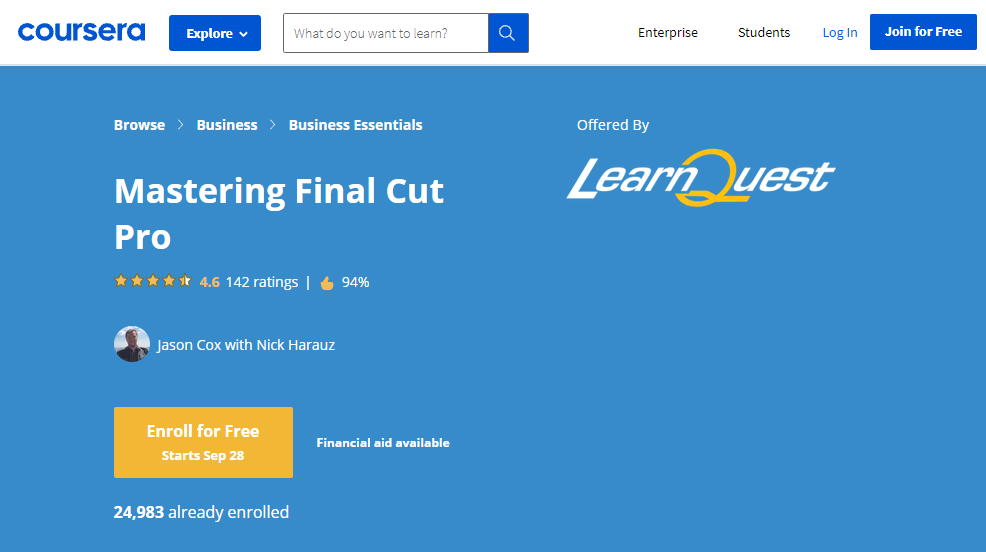
- The course is offered by Learn Quest and promises to provide you with some of the best editing skills with which you can create magical visual graphics.
- Over 24,983 people have enrolled in this course till date.
- You will be provided with course videos, graded assignments, peer reviews, doubt solving forums and assessments.
- You will be able to create and edit videos using Final Cut Pro, import and export project files for collaboration and archive and apply effects & transitions to change timings of clips.
- You will get a shareable certificate at the end of this course.
Duration: 40 Hours with Flexible Deadlines
Ratings: 4.6/5.0
Platform: Coursera
Instructor: Jason Cox with Nick Harauz
Register Here: Link
9. Graphic Design Specialization
This is a complete specialization for making you a professional in the editing world. Learn the basic elements of graphic designing and implement them in your photos and videos.
Key Points:
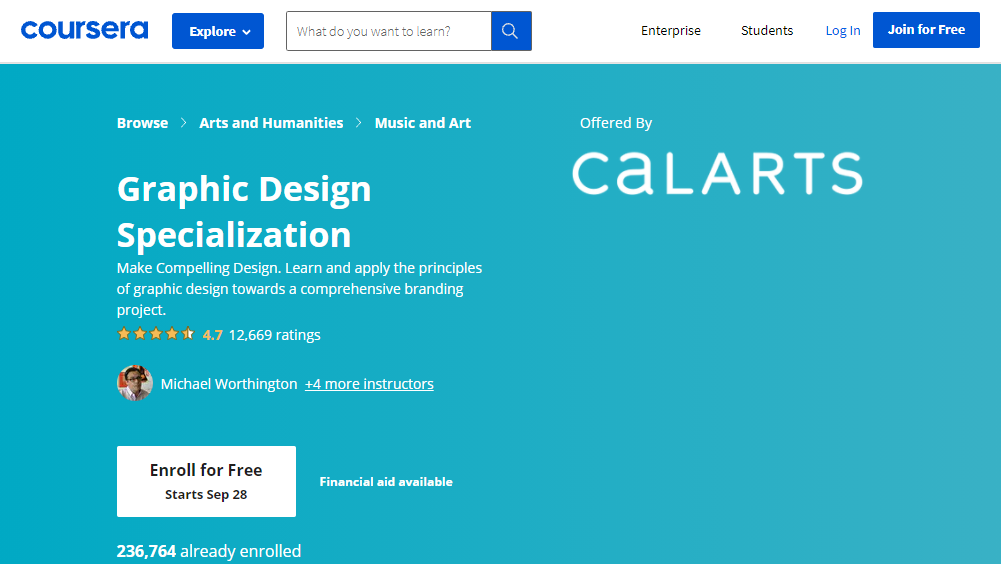
- The specialization is offered by CALARTS and makes you well equipped with the photo and video editing skills under the Professional Graphic Design Team.
- Over 236,531 people have enrolled in this course till date.
- You will be provided with course videos, graded assignments, peer reviews, doubt solving forums and assessments.
- You will be able to create and edit photos, videos and templates using Adobe, learn everything to work in interface design, monitor graphics and editorial design.
- You will get a shareable certificate at the end of this course.
Duration: Six Months (3 Hours per Week) with Flexible Deadlines
Ratings: 4.7/5.0
Platform: Coursera
Instructor: Michael Worthington, Anther Kiley, Gail Swanlund, Louise Sandhaus, Lorraine Wild
Register Here: Link
10. Mastering Portrait Editing in Photoshop
This is a beautifully designed course for all those who want to learn portrait designing with Adobe Photoshop. Learn to use some of the effective tools and let wonders happen to your portraits.
Key Points:
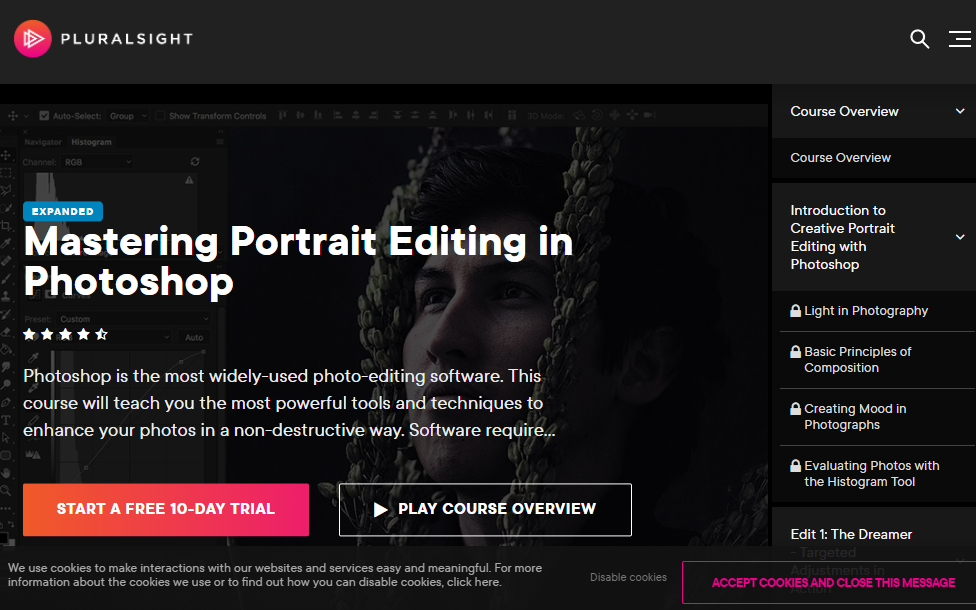
- The specialization is offered by PluralSight and lets you understand and implement various special tools of Adobe Photoshop.
- Over 5,344 people have enrolled in this course till date.
- You will be provided with 2.5 Hours of course videos, resources, assignments, reviews, doubt solving forums and assessments.
- You will be able to create from scratch and edit portraits using Adobe, learn everything to make your portraits appealing and create beautiful designs.
- You will get a shareable certificate at the end of this course.
Duration: 2 Hours 33 Minutes with Flexible Deadlines
Ratings: 4.6/5.0
Platform: PluralSight
Instructor: Professional Instructors of PluralSight
Register Here: Link
11. Using Live Text with After Effects and Premiere Pro
Learn the usage of live text with after effects with this well equipped course and master the art of editing with Adobe Premiere Pro. Use special tools and uncover the talent of designing with this beautifully knitted course.
Key Points:
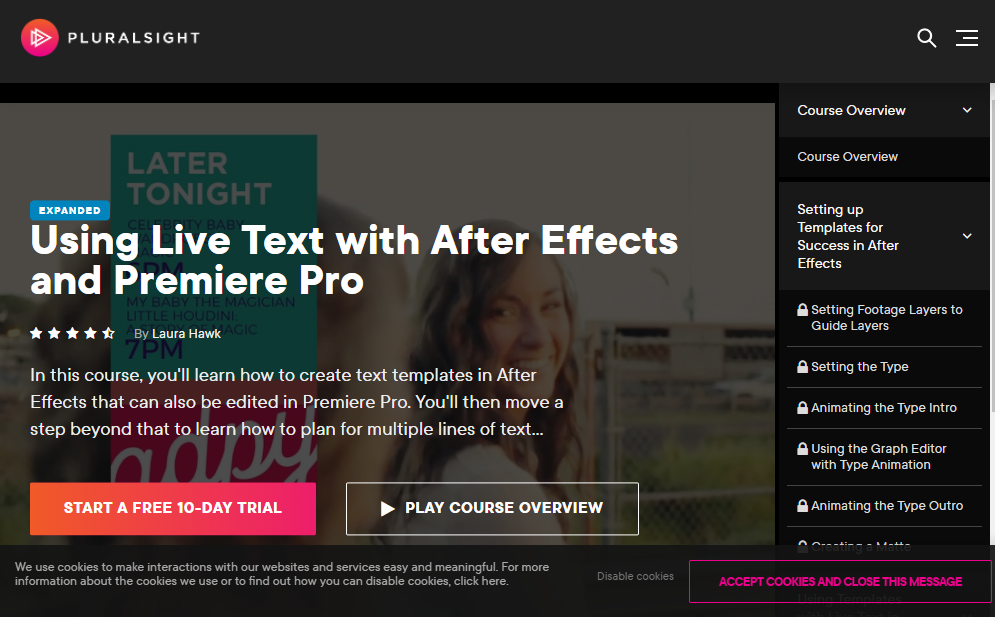
- The course offered by PluralSight is of Intermediate level and lets you understand and implement various special tools and features of Adobe Premiere Pro.
- Over 2,851 people have enrolled in this course till date.
- You will be provided with 1.5 Hours of course videos, resources, assignments, reviews, doubt solving forums and assessments.
- You will be able to create from scratch and edit videos using Adobe Premiere Pro, learn to use text templates, motion graphics and transition effects in a video.
- You will get a shareable certificate at the end of this course.
Duration: 1 Hour 3 Minutes with Flexible Deadlines
Ratings: 4.5/5.0
Platform: PluralSight
Instructor: Laura Hawk
Register Here: Link
Psychological Editing in Adobe Premiere Pro
Learn how to think like an editor and set up your editing game. Look at the power of psychological tools in a good editor’s tool box and visualize using Adobe Premiere Pro.
Key Points:
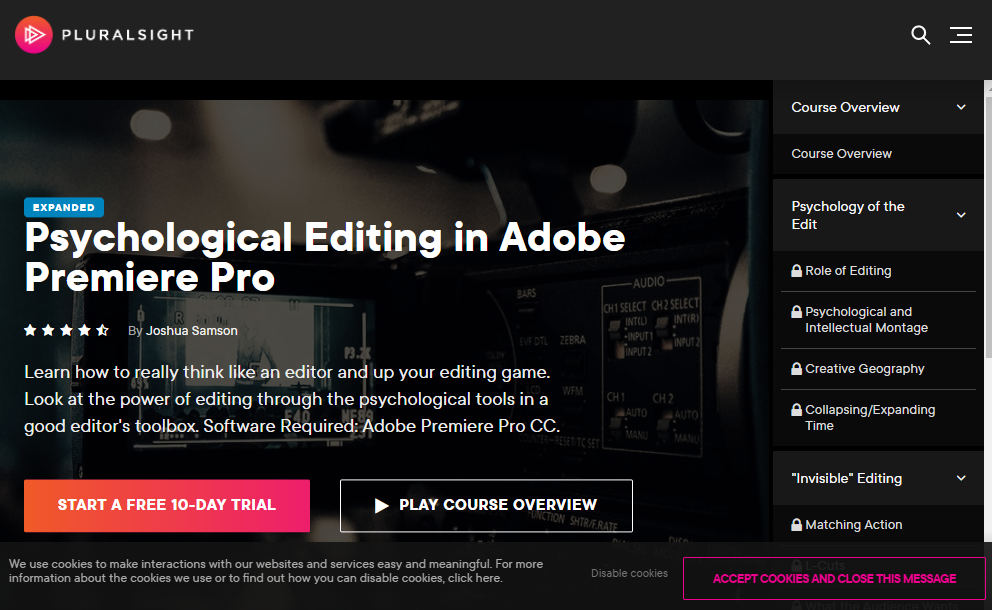
- The course offered by PluralSight is also of Intermediate level and lets you understand and implement various special psychological tools and features of Adobe Premiere Pro.
- Over 3,251 people have enrolled in this course till date.
- You will be provided with 2 Hours of course videos, resources, assignments, reviews, doubt solving forums and assessments.
- You will be able to create from scratch and edit videos using Adobe Premiere Pro, motion graphics, psychological tools and transition effects in a video.
- You will get a shareable certificate at the end of this course.
Duration: 1 Hour 55 Minutes with Flexible Deadlines
Ratings: 4.6/5.0
Platform: PluralSight
Instructor: Joshua Samson
Register Here: Link
13. Create Graphic Design: Create Emotional, Gripping, Typographic Art
Learn to create all forms of designs in templates, edit photos and videos and make a wonderful digital art work with this basic to advanced level course.
Key Points:
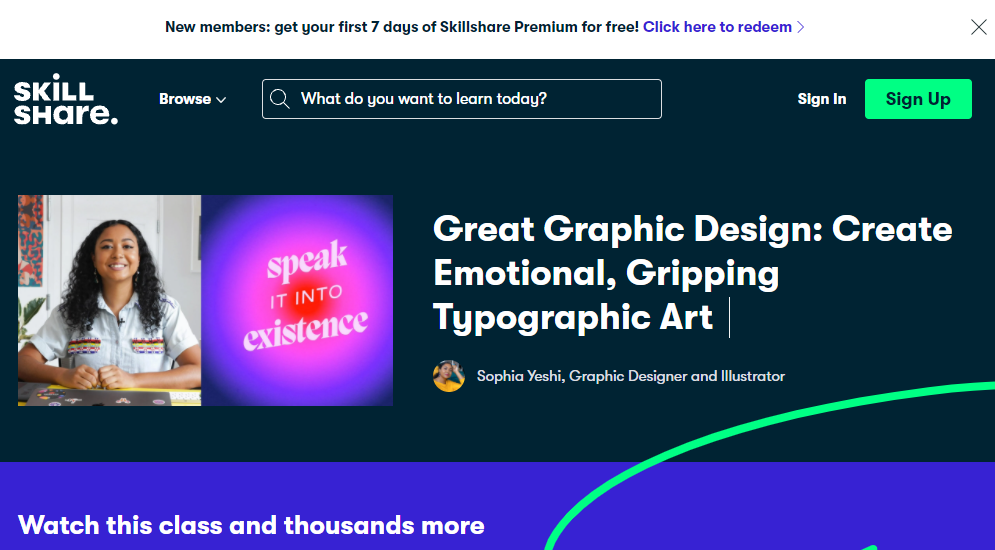
- The course offered by SkillShare is of basic to advanced level and lets you edit and create designs and photographs and bring liveliness to them with special visual elements.
- Over 8,842 people have enrolled in this course till date.
- You will be provided with 1.5 Hours of course videos, resources, assignments, reviews, projects, doubt solving forums and assessments.
- You will be able to create from scratch and edit photos and templates using Adobe Photoshop, learn the typographic elements and designing techniques to create digital art work.
- You will get a shareable certificate at the end of this course.
Duration: 1 Hour 13 Minutes with Flexible Deadlines
Ratings: 4.7/5.0
Platform: SkillShare
Instructor: Sophia Yeshi
Register Here: Link
14. Adobe Illustrator CC – Essentials Training
Learn different skills and techniques to design icons, logos, templates and edit photos to create something magical and treat your eyes with it.
Key Points:
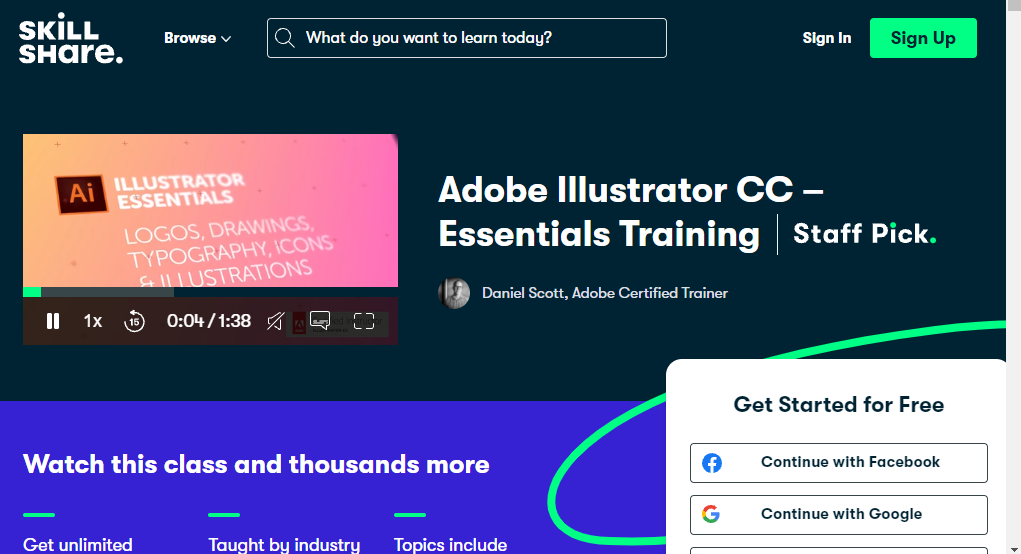
- The course offered by SkillShare is also of basic to advanced level and lets you edit and create designs and photographs and learn to use the effective tools of Adobe Illustrator.
- Over 75,553 people have enrolled in this course till date.
- You will be provided with 7 Hours of course videos, resources, assignments, reviews, projects, doubt solving forums and assessments.
- You will be able to create from scratch and edit logos, designs, photos and templates using Adobe Illustrator CC and different designing techniques to create an appealing masterpiece.
- You will get a shareable certificate at the end of this course.
Duration: 6 Hours 52 Minutes with Flexible Deadlines
Ratings: 4.8/5.0
Platform: SkillShare
Instructor: Daniel Scott
Register Here: Link
15. From Paper to Screen: Digitally Editing your Art Work in Adobe Photoshop
Edit and create wonderful designs and photos with the help of amazing tools of Adobe Photoshop. Learn to convert the on paper designs to on screen designs with some special tools.
Key Points:
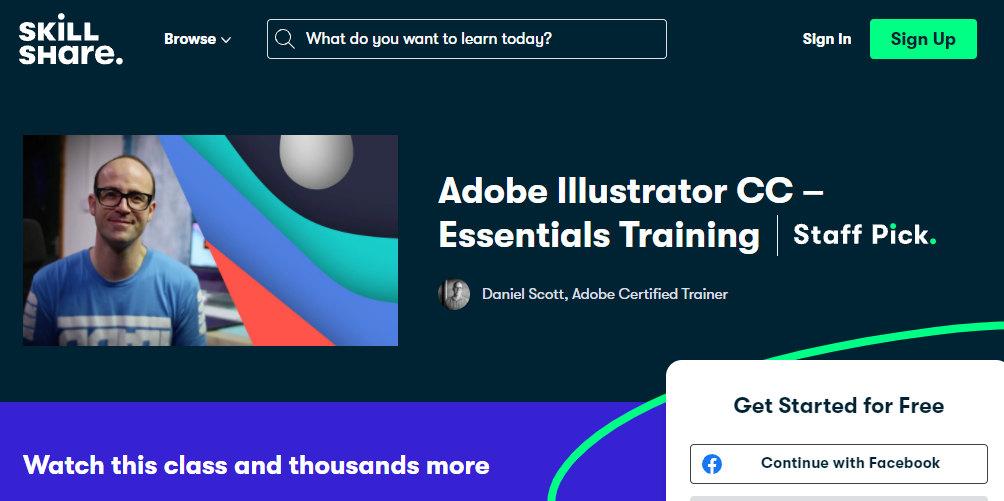
- This course offered by SkillShare is of basic to intermediate level and lets you edit and create designs and photographs and convert your hand made art work to digital masterpiece with Adobe Photoshop.
- Over 15,000 people have enrolled in this course till date.
- You will be provided with 46 Hours of course videos, material, resources, assignments, reviews, projects, doubt solving forums and assessments.
- You will be able to create from scratch and edit designs, photos and templates using Adobe Photoshop and use special tools and features to give a digital touch to your artwork and make it much more presentable.
- You will get a shareable certificate at the end of this course.
Duration: 46 Minutes with Flexible Deadlines
Ratings: 4.7/5.0
Platform: SkillShare
Instructor: Cat Coquillette
Register Here: Link
Frequently Asked Questions (FAQs)
- Are all these courses offering the same things?
Yes, almost all these courses offer the same things and cover a wide range of tricks and tips that will help you master the art of editing.
But some of them differ in their levels. Some are beginners, some are advanced and some have both levels of difficulty.
Most of these courses are for the beginners but if you are pre-equipped with some basic editing and designing skills then also they will be good for you.
- Do these courses provide certificates?
Yes. All these websites provide certificates that are verified and can be shared in your resume as well. These certificates are as valuable as any certificate issued from a physical organization.
These certificates have a specific code which can be used to verify them with the respective organisation, anytime and anywhere you want.
- Is there downloadable study material also?
Yes. Almost all of the courses provide study material in some or other form. You can also download and access all the study material anytime and anywhere you want for free.
So, just power on your laptop, visit the above links, enroll in any course and create magic with your editing skills.

