There is nothing as distressing as running out on data while your subscription is not even close to hitting the expiry date. If you are the kind of person who pays data for a longer time let’s say a week or a month, you don’t want to exhaust your data before the stipulated time is over.
This is simply because purchasing more data will disorganize your budget. There are many reasons why you might be running out of cellular data before the subscription is nearly over. Music streaming Apps are at the very top of the list.
If you want to prevent any data loss, you must have some estimate of data usage by your music streaming apps.
Contents
How Much Data Does Music Streaming Apps Use
So we ask ourselves today, how much data is lost while streaming a song from Google Music, Pandora, Spotify or any other kind of music streaming app. The truth of the matter is that the amount of data you use while streaming a song from any of these apps will depend on your custom setting for the app. Most music streaming apps come with their own default settings that are far from economical. If you choose to continue using the app in default settings, then you can be sure that this will injure your data reserve.
What Determines The Amount of Data Consumed while streaming Music?
When it comes to data consumption, the amount of data your streaming app uses will depend on the quality of the song you are streaming. Some apps like Google Play music, Beats music, and Spotify will stream high-quality music at a maximum data consumption rate of 320kbps. However, not all songs on these music streaming platforms are in high quality.
How much Data Does Pandora Use
Out of all the mentioned apps, Pandora seems to be the most economical of all music streaming apps. All the same, it does not offer high-quality streams. Usually, streaming lower quality music, consumes a less amount of data. But Pandora does not allow you to save music for offline use, you can only play the song by direct streaming from your cellular data or WIFI. But in other apps, you can save data by downloading your favorite songs. For instance, Pandora’s average data consumption rate will range
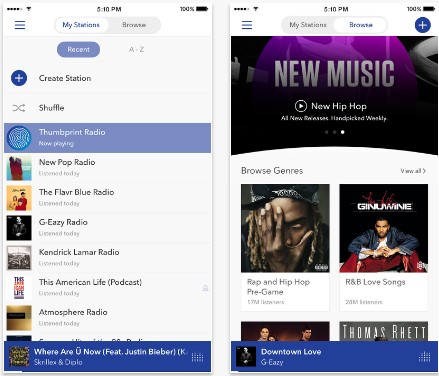
For instance, Pandora’s average data consumption rate will range between 64kbps and 128kbps. By default, it’s 64kbps in iPhone, but you can choose between 64 or 128 kbps. Let’s do the Math, if you were to stream music from Pandora at an averaged 128kbps consumption rate, then you would use not less than 57.6 MB every hour.
This tells you that for an 8-10 hour day of music streaming your smartphone will use close to 1GB of data. At such a rate your monthly 2GB subscription wouldn’t last a week. But if you use it for 1 hour daily, it can last long till month end.
But in the premium version of Pandora, bitrate is higher than the free one, as the quality increased. So the total data consumption is at the bitrate of 192 kbps and 87.6 MB per hour, so if you use it for 1 hour daily then your data pack of 2GB can last long 3 weeks.
How much Data Does Spotify Use
Now first let’s have a look at the data consumption rates of Spotify.
Spotify:- Mobile/standard quality: 96kbps (max)
High Quality: 160kbps (max)
Extreme HQ: 320kbps (max)

Now your Spotify data usage per hour depending on the quality of stream you were using. Suppose if you are streaming at the rate of 96kbps, so about 42 Mb per hour, so if you Spotify for 1 hour daily, then it will eat more than 1GB till month end.
But if you go for high quality at 160kbps or 320kbps then it will be around 72 Mb or 152 Mb per hour and for 1-hour daily use it will be more than 2GB per month.
Spotify allows saving your favorite songs, so better save your collection or use WiFi to save data usage.
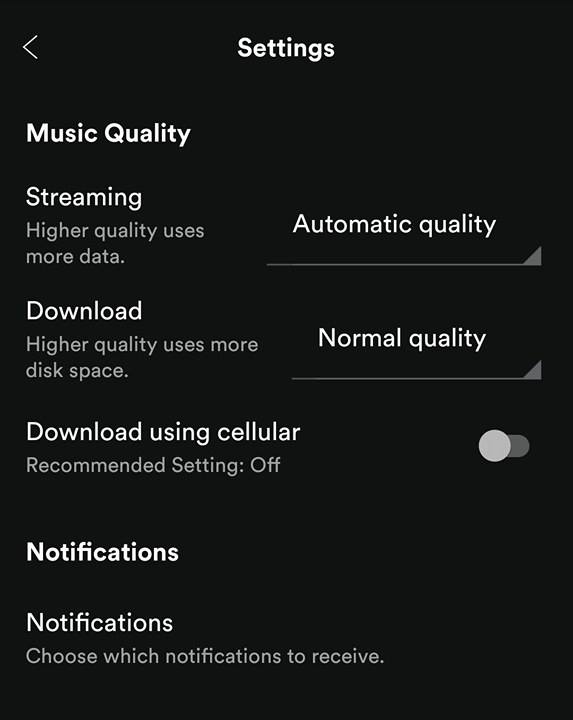
Also, You can change the Music Quality in Spotify app, Go to the Settings menu in Spotify app, scroll down and tap on Music Quality, now you can set the quality in Streaming option.
How much Data Does Apple Music Use
The data consumption rate of Apple Music is
Apple Music:- Mobile/standard quality: 64kbps (max)
High Quality: 128kbps (max)
Extreme HQ: 320kbps (max)
If we calculate the data consumption with standard quality, so 64kbps, which is around 28 Mb per hour and if we go for higher quality then it will be 58 Mb per hour and 117 Mb per hour. Now, 1-hour music streaming of Apple Music will consume less than 1 GB in standard quality and more than 1 Gb in High quality and for the extreme high quality, it will be more than 2GB.
Apple Music also has the offline mode, so download all your favorite tracks and play them again and again with any data usage. Or use WiFi while streaming or downloading, you can also limit the data in your phone settings.
How much Data Does Google Music Use
For Google Play Music the data consumption rate is
Google Play Music: High Quality: 320kbps (max)

So if you stream at high quality, then it will consume 2.4 Mb per minute and about 144 Mb per hour. But there is an option in Google Play music, you can switch between Low, Normal and high quality. You can switch to low or normal mode and save your data. Otherwise, if you stream regularly for 20 hours on a day then it will consume all your 2GB data pack in 1 day.
How much Data Does Beats Music Use
Now here is the data consumption rate of Beats Music, you can yourself calculate the data usage.
Beats Music:- Mobile/standard quality: 64kbps (max)
High Quality: 320kbps (max)
If you go for high quality then it will consume about 144Mb per hour and if you go for standard one, than 28 Mb per hour. Now you can calculate the data consumption according to your usage.
Best Method to Calculate your Mobile Data Usage
Many companies like Verizon has developed a data calculator, where you can select your usage, like No of hours of Web Acess, No of track of Music streaming etc and then it will give you an estimate of your monthly data consumption. Though its just a rough estimate, which is made by adding the average data consumption of different services. But it gives you an idea about your usage and then you can limit and use methods to save your data.
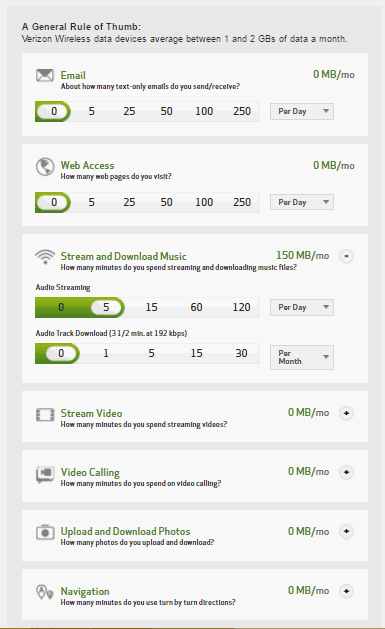
Here on this calculator, you can select all your usage then will give you an estimate for your monthly data usage.
Luckily, there are several data saving methods you can try out so as to minimize data consumption on your smart device. For instance, always make sure that you use streaming services while you are on Wi-Fi. It is also advisable that you download music in its raw format, like MP3 or MP4. This way you won’t have to stream the song again when you want to listen to it since you will already have it saved on your smartphone.
Some mobile service providers are also giving free streaming offers. T-Mobile is a good example of these providers. With T-Mobile, you can stream music for free on Spotify, Pandora, iTunes Radio and iHeartRadio.

