PlayStation gaming consoles are one of the few big names in the gaming industry that has managed to provide the best gaming experience.The first Sony PlayStation gaming console was released in 1994 and after that many other versions came. The PlayStation hot the market in 2006. It was a powerful console with top-end performance. When we talk about the PS3 emulator, there are not many options available.
The reason behind the very low availability of PS3 was that it used a newer architecture which made it performance oriented but hard to emulate. Many games with multi-platform support do not run smoothly on it.
Also See
PS 3 Emulator | RPCS3 | Play PlayStation 3 Games on PC
The PlayStation 3 supports many good games that are hard to find on other platforms like PC and Android. To overcome this problem PS3 Emulators are the best option available. It can enable a PC user to run not all but many great games on their Windows system.
RPCS3 Emulator (Only Working PS3 Emulator)
RPCS3 is the best PS3 emulator that you can find currently. It is an open source so available for free. The emulator is pretty accurate and allows the user to run many commercial PS3 games with few easy steps.
RPCS3 is available for Windows and Linux platform. There are minimum glitches and support for games is also good. You can check the RPSC3 game compatibility list for available games to play. As it is still in active developement the bugs and issues are fixed on a regular basis.
RPCS3 PS3 Emulator Setup Guide
Things you need:
- RPCS3 Emulator
- PS3 Firmware File
- Compatible ROM
1. Download the RPCS3 Emulator from the link given below. A zip file will be downloaded, extract it in any folder in your PC.
2. Now download the PlayStation 3 Firmware. It is needed to emulate the PS3 system on your system. Open the link below and click on Download Now.
3. Open the folder where you extracted RPCS3 files and run rpcs3.exe
4. In the Emulator window go to File > Install Firmware and browse the firmware file which you downloaded before. Let the firmware install it will take a couple of minutes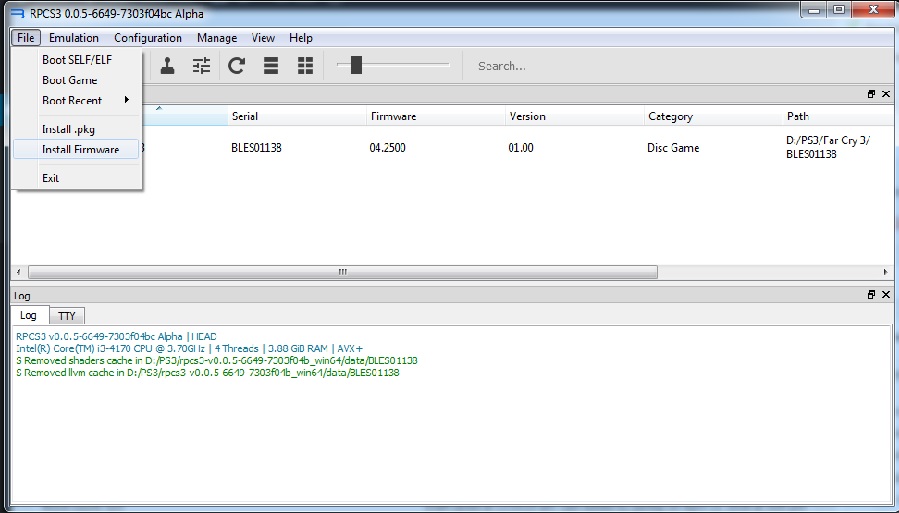
5. Now you need a ROM file which you will load in order to run it. You can use torrent service or any other online site to download PS3 ROM
6. After you download the Game ROM, click on the boot game button in the emulator window
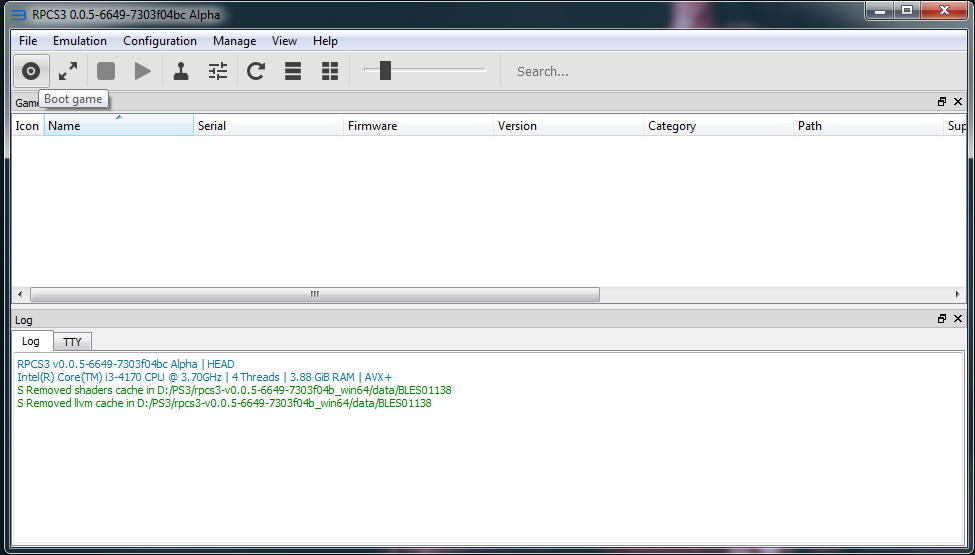
7. Browse Game folder – PS3_GAME – select USRDIR folder and click on select folder. Let the game load
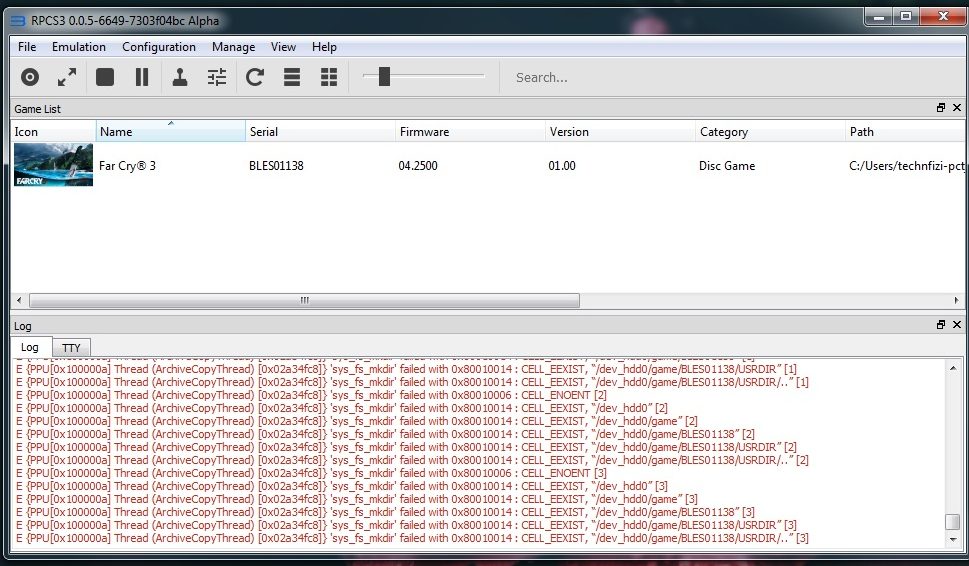
8. After the game finish loading, go to file > Boot SELF/ELF and select the .self file in the game folder.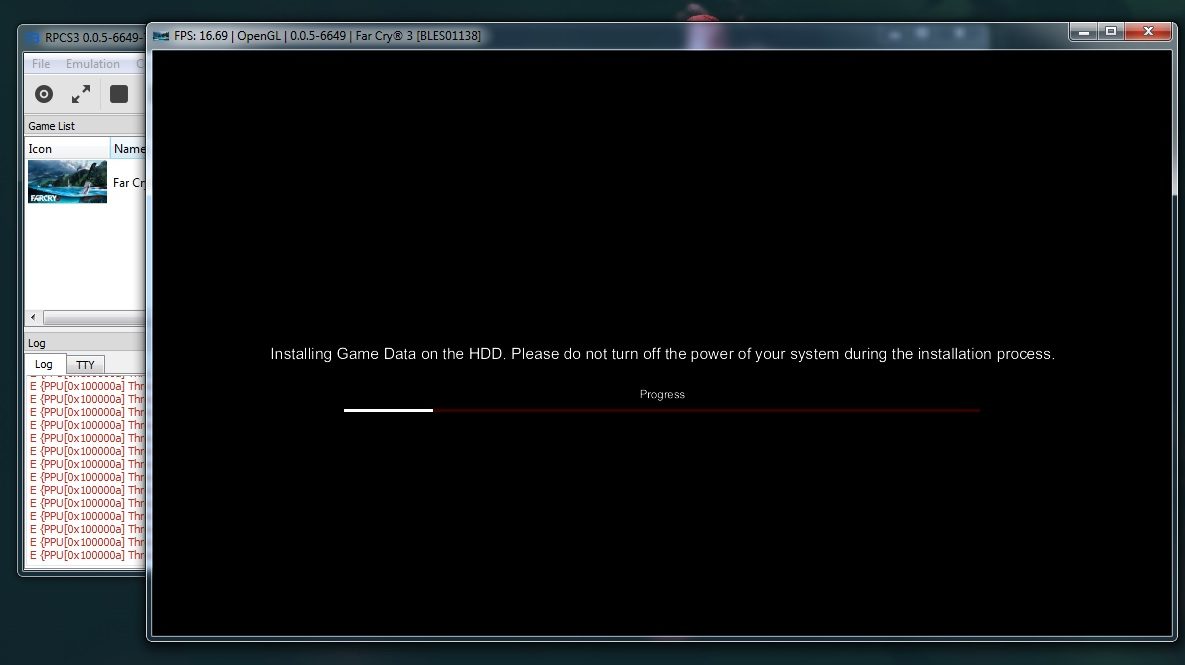
Now You can play the game on your PC. It is better to check the configuration settings and set it according to the PC hardware. If you are using a controller gamepad adjust the gamepad settings in the menu.
For PlayStation 3 we were able to find only this emulator. RPCS3 is a great emulator and with the constant bug fixes, it keeps getting improved. If you get any problem in using this, let us know by commenting here.

