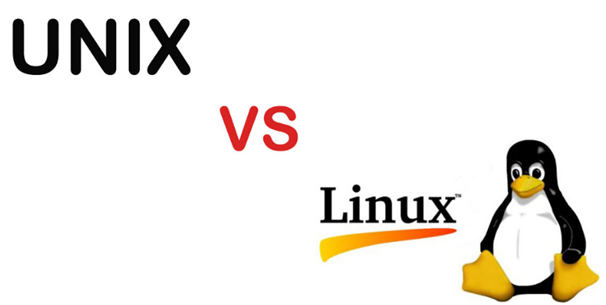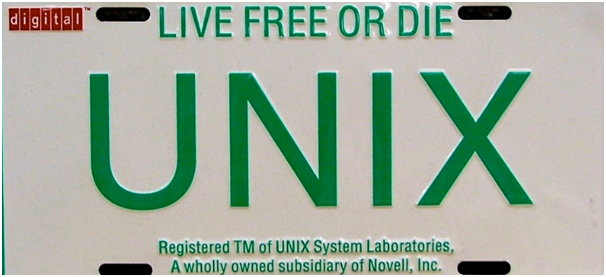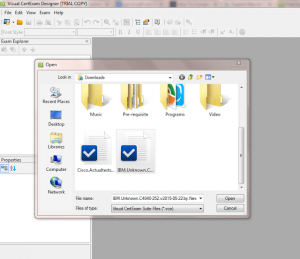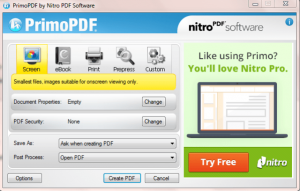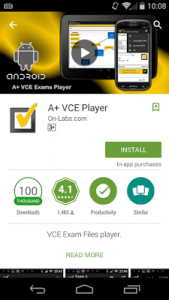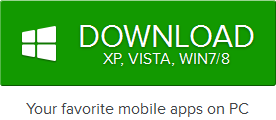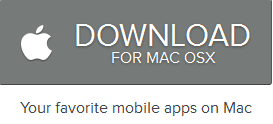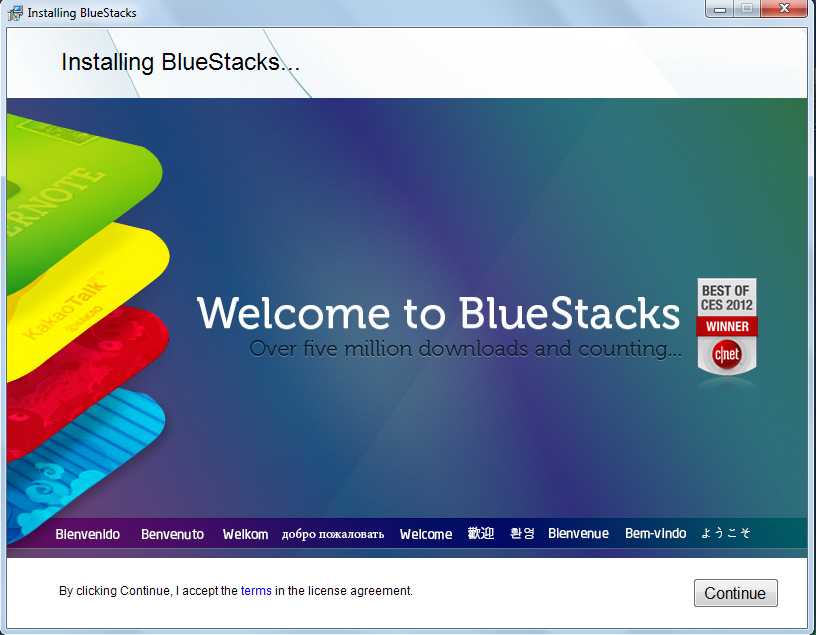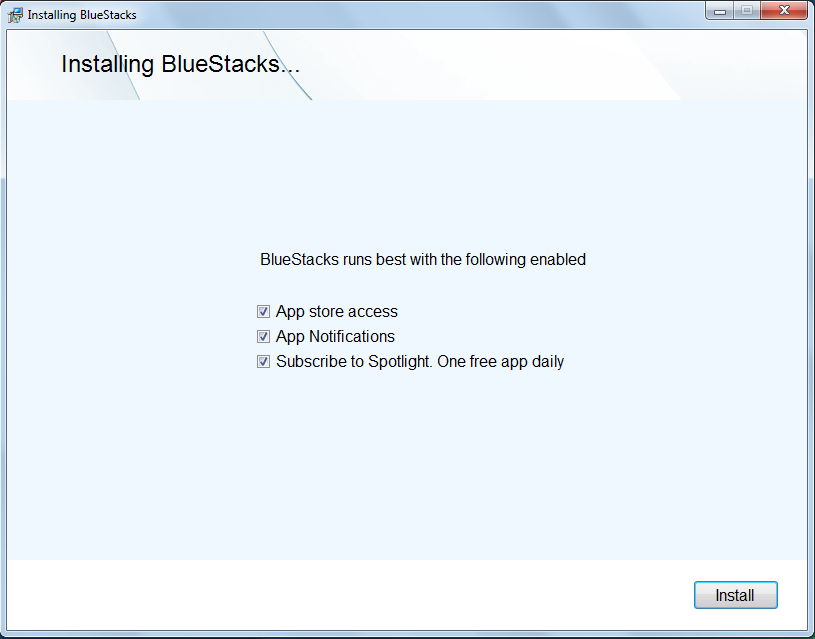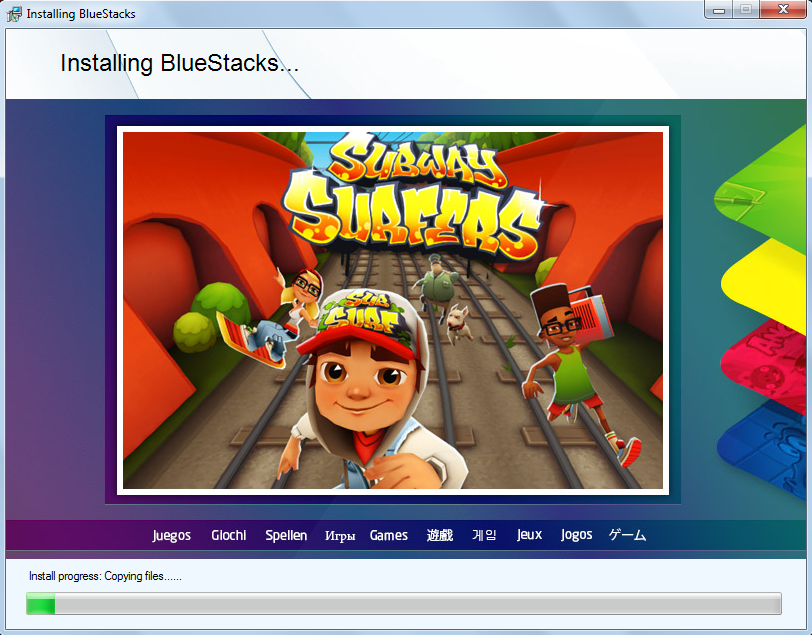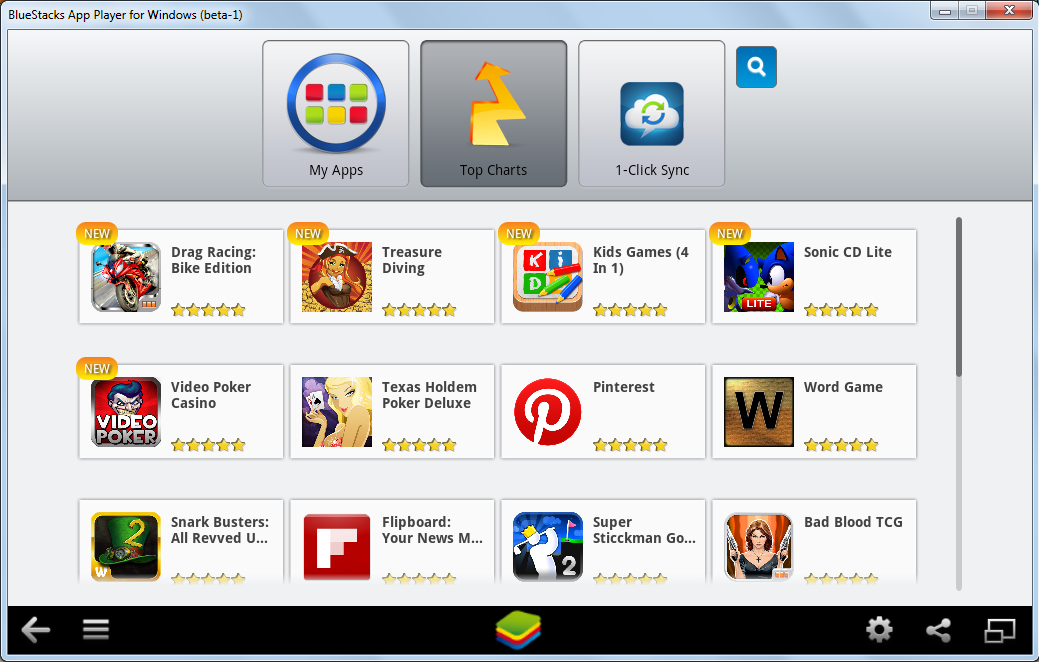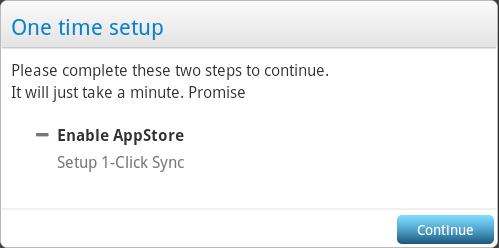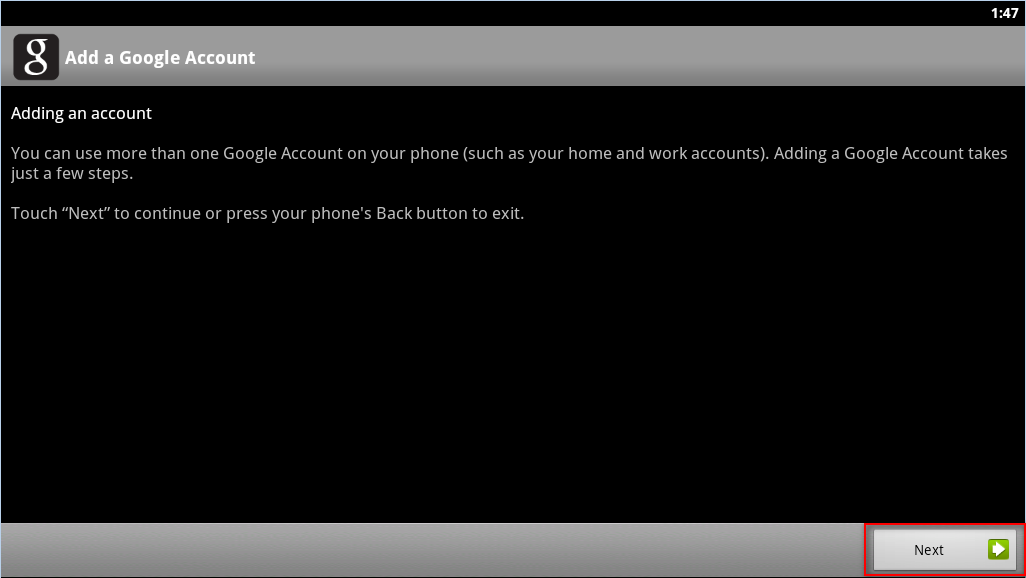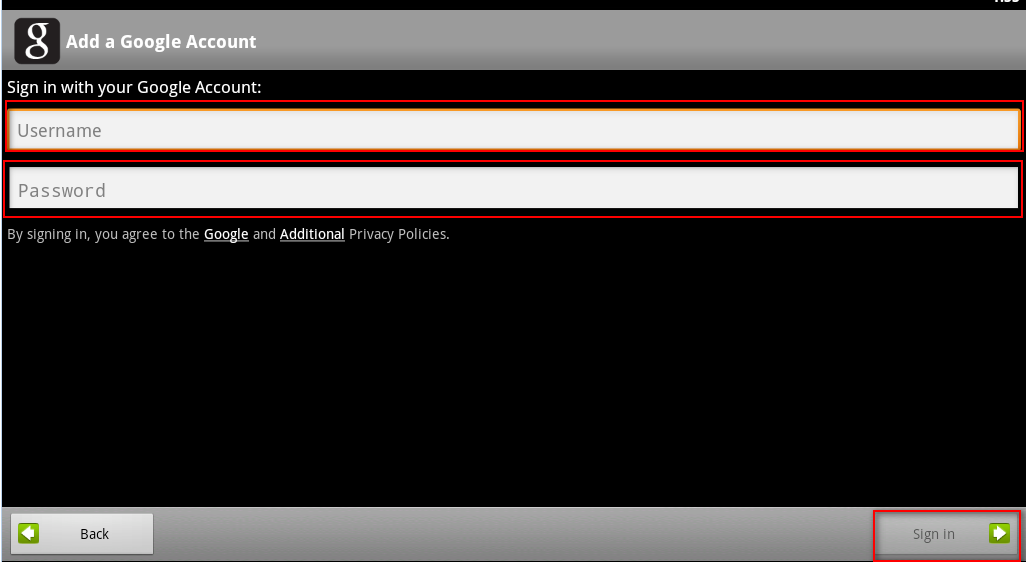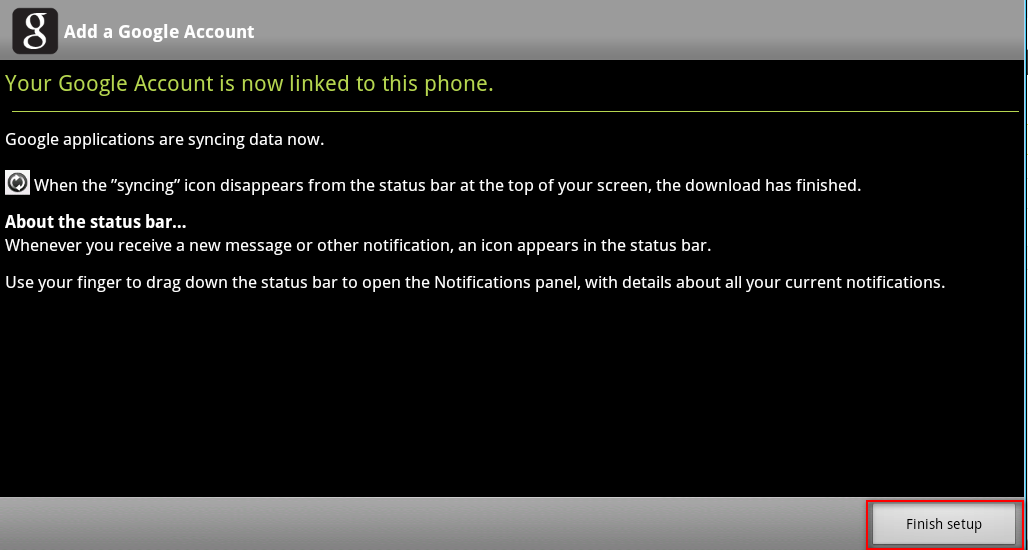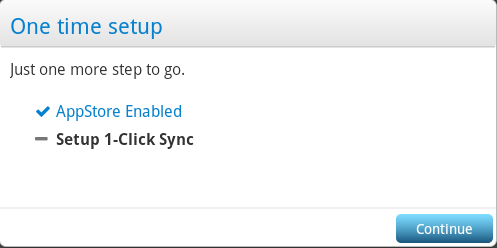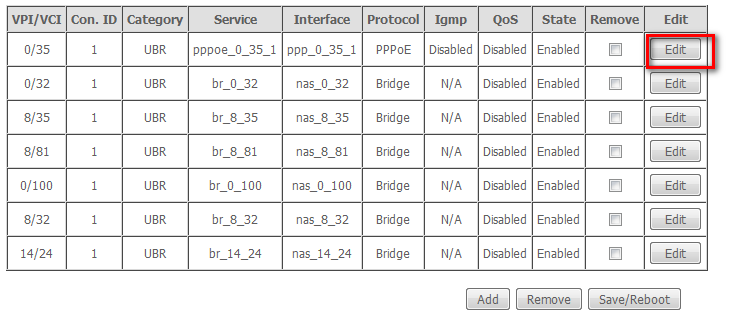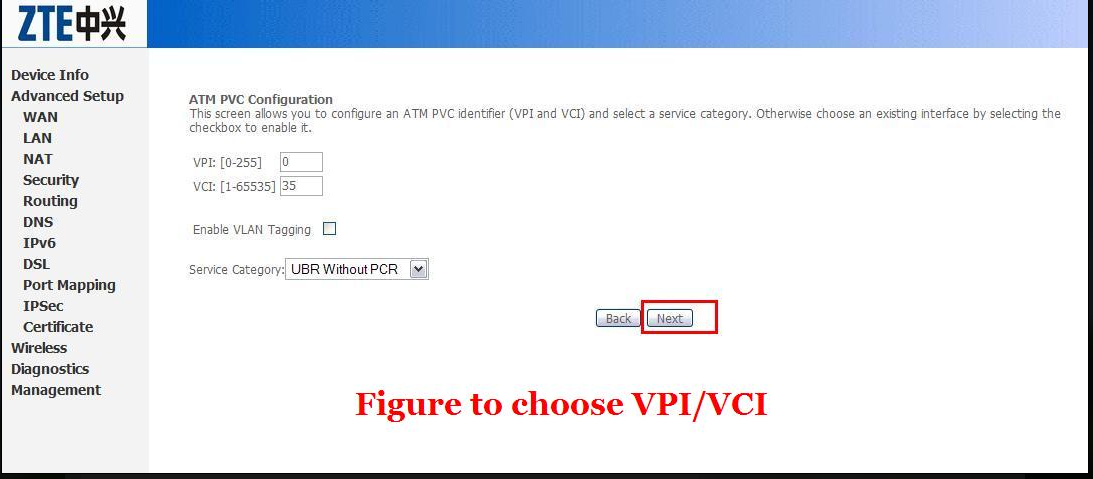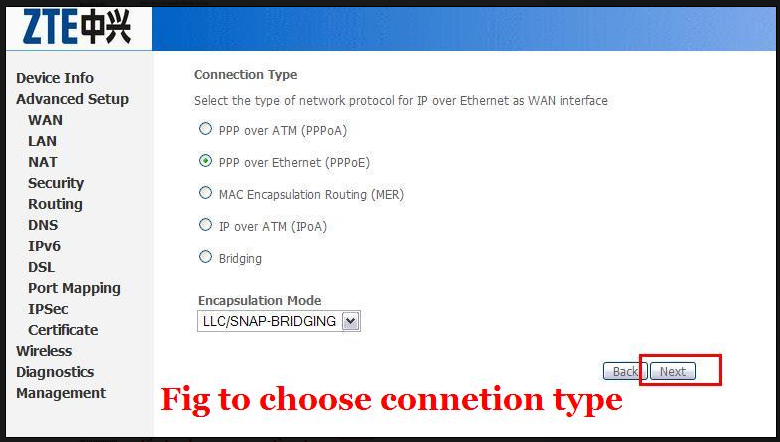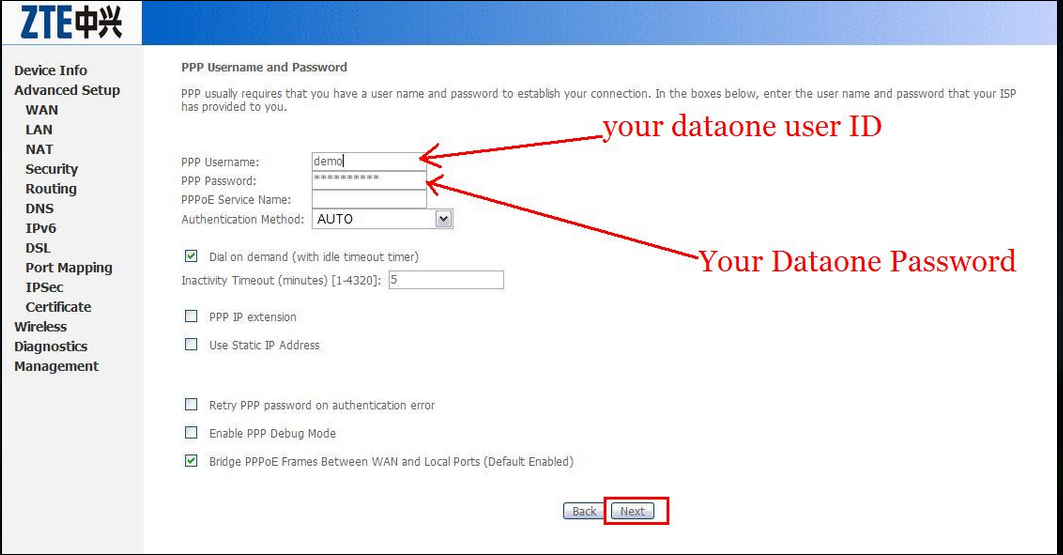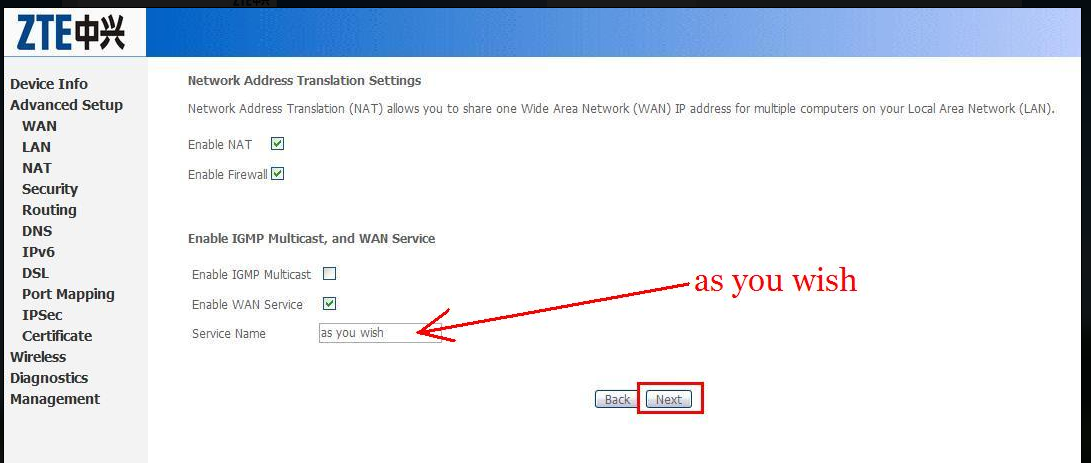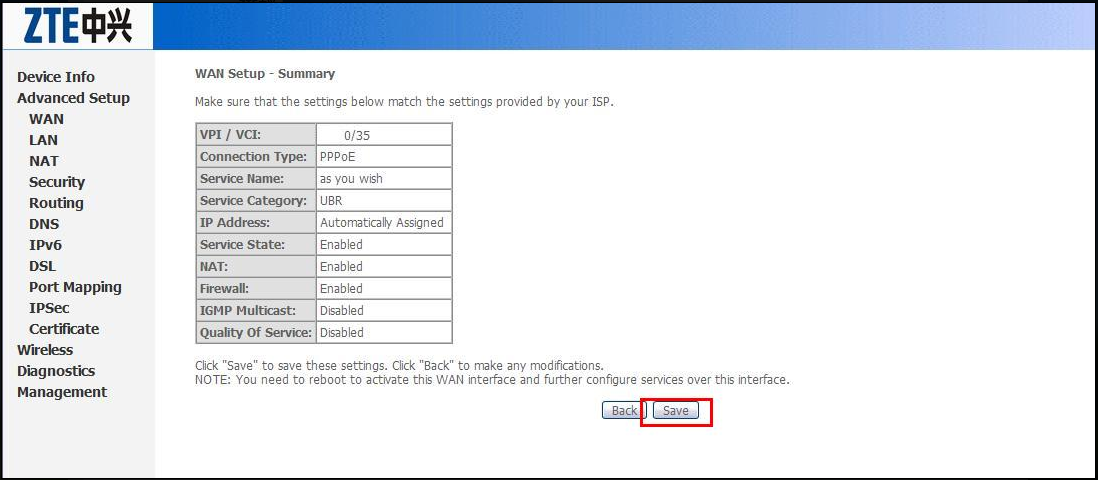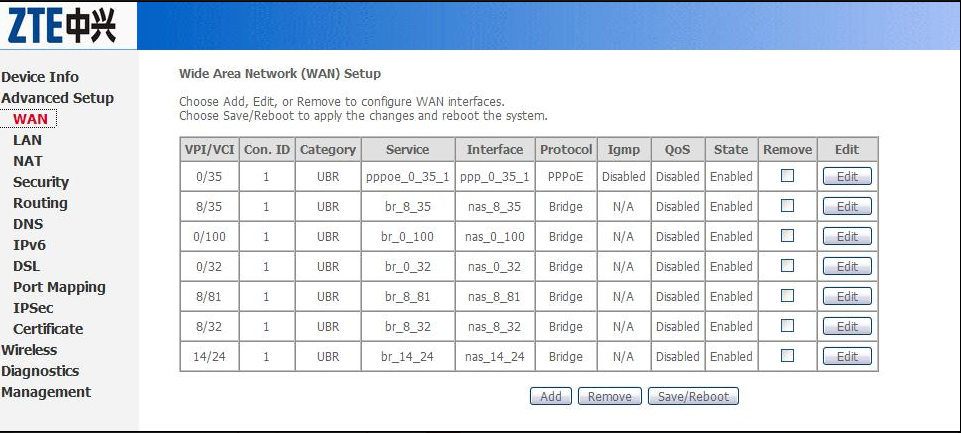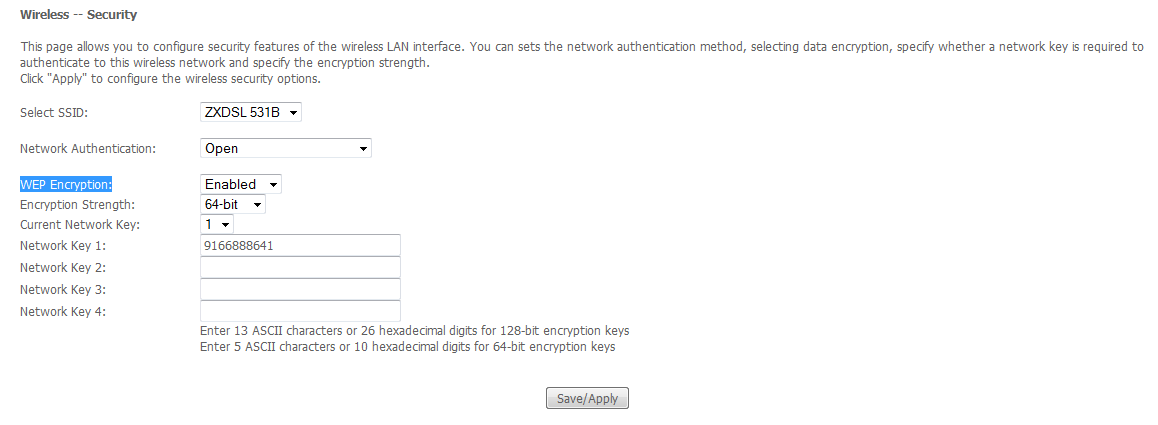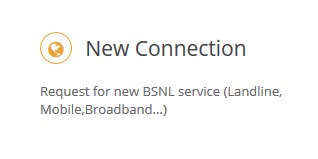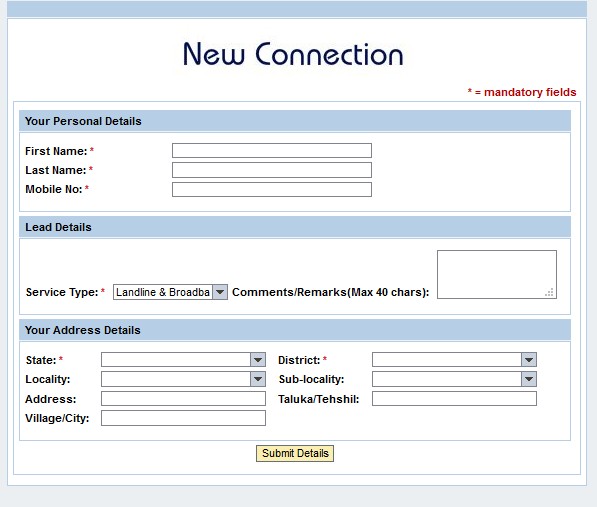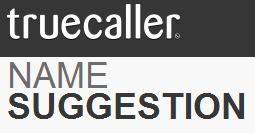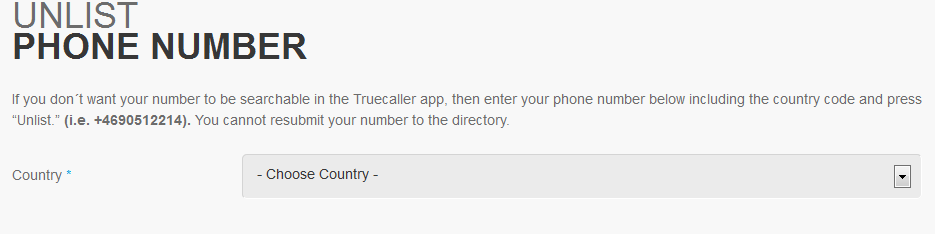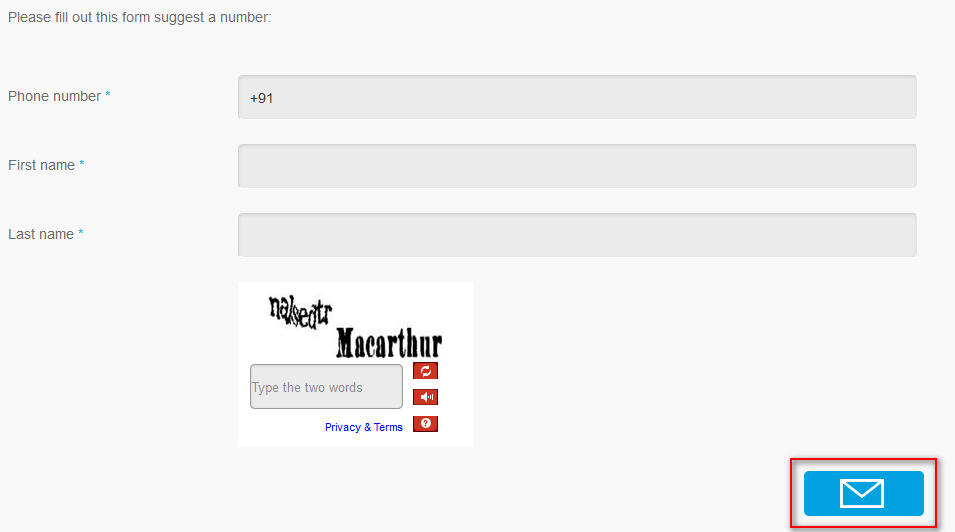Those who frequently play on the Xbox might know about the Xbox error code 80072ef3 while trying to sign in. The Xbox 80072ef3 error isn’t the huge issue to deal with and can be fixed quite easily. In this article, I will tell you about the reasons for the error as well as the various methods which can be used to fix the Xbox 80072ef3 error.

Reason Of Xbox Error code 80072ef3
Xbox live users are quite often seeing the Xbox error code 80072ef3 while trying to sign in, here are the two possible reasons:
- The content on consoles hard drive is corrupted.
- The internet connection is faulty. Might be some problem with your net.
Solution For Xbox Error Code 80072ef3 While Login Xbox Live
Here are two simplest methods you must try in order to fix the Xbox live error code 80072ef3:
1. Restart the internet
Since it is an Xbox live login error, chances are that your internet connection has some issue. Simply switch it off and switch it on, in case there is an error with the internet it might get resolved. You can also cross check it with your other devices like your phone. So first confirm Whether your Internet is working properly or not.
2. Restart your Console
In case the above method fails to fix the error code 80072ef3, this is another basic method you can switch to.
- Turn the controller on, and long press the Xbox guide button for 4-5 seconds
- Here, select turn off the console and then press the face button.
- On the console, press the guide button again and it will turn on.
Hopefully, this will fix the Xbox live code 80072ef3.
Restarting your console or the internet are the two basic ways by which you can deal with the Xbox live login error. However, these aren’t always as effective and might still not help you in getting rid of the Xbox error code 80072ef3. Therefore, here are some effective methods which could possibly restore the login options and remove the Xbox live error code 80072ef3.
Clearing System Cache:
This is an advanced method to deal with the Xbox live code 80072ef3 error. Most of the times as stated above you might not need to come to this step as the above two method will help you fixing the error right away. However, in case they don’t seem to work, (which they don’t always) you can always clear the system cache to remove the error code 80072ef3.
All you need to do while dealing with the Xbox error 80072ef3 is follow the steps stated below:
Go to the ‘go to settings’ followed by the system settings and then the storage followed by highlight storage devices. Here, press Y and clear system cache, select yes.
This shall clear the system cache and also fix the Xbox 80072ef3 error. Though this is actually an advanced method, there isn’t anything very complicated; a few simple methods and you will be good to go.
These were the basic and advanced methods to deal with the xbox 360 code 80072ef3 error. The next time you need to fix such an error while logging in, you know the three things you must do to fix it up.