Whats app is a part of our social life. We share everything on whats app. We wish, greet our loving one on whats app. We invite our friends for a party on whats app .we share our mood or feeling on whats app. Basically it is way of sharing our thoughts and thing with others. We use this so called social app for sending photos, videos, greeting, wishes, songs, jokes, stories etc. These social apps like whats app are now becoming a part of our life. But sometimes we face problems using these app. talking precisely about whats app like
- we cannot send a video of size more than 16 Mb on whats app
- we cannot send zip files using whats app
- We cannot send pdf files on whats app.
- The quality of image files and video files is compromised
If you share or send an image on Whatsapp then the resolution of that image will be compromised and when your friend will view that image or video file on his computer then it will appear with bad resolution. Similarly when you share a video on Whatsapp with your friends or family then also you got the same problem. The second problem in sharing a video is the size.Whatsapp allows sharing of a video not more than 16 MB. A video whose size is larger than 16 MB will not be shared on Whatsapp. Now we have solution for all these problem. Today at TechnoFiZi we will tell you the way through which you can counter all these problems once for all. We will tell you how you can send and share pdf files, zip files and big audio and video files without compromising with the quality of your original files.
Also Check :
- How to Activate Whatsapp Without Using Mobile Number
- How to Download Whatsapp for Java Phones and Bada Phones
- Best,Love,Cool,Funny Hindi Status for Whatsapp in one line
- Latest Whatsapp Tips and Tricks
- How to make multiple whatsapp group admin
- How to Schedule WhatsApp Messages
- How to Get Whatsapp Voice Calling Feature
Share any File Type (PDF, Doc,Zip) via WhatsApp With Android or Iphone
THINGS WE NEED BEFORE WE START
Must Read:
First thing which we will need is a good speed working internet. The second thing you will need is an account on Google play store so that you can download the apps and install them in your smart phone absolutely free. This is mandatory. If you don’t have one then don’t worry you can login in using your Gmail id too
Send any File on WhatsApp
Check out these methods which help you to send any file on Whatsapp, you can send pdf, zip, videos, text file or apk also.
CLOUDSEND APP
The solution to all the problems discussed earlier is Cloudsend app. You can use this app for sending any type of files. The name of this app is CloudSend app. This app will counter all the above problems.Before using CloudSend app you will need a Dropbox account. This app using Dropbox as an intermediator to send your files. If you have a Dropbox account then you can use it but if you don’t have one then first of all you have to create one. This app allow you to send pdf, audio, zip files on whatapp.
To create a Dropbox account, download Dropbox app for your android phone and create an account for it if you don’t have one.
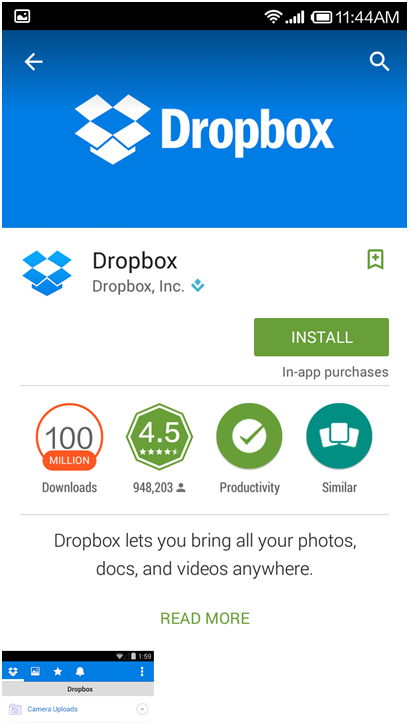
After installing Dropbox app create an account on DropBox.
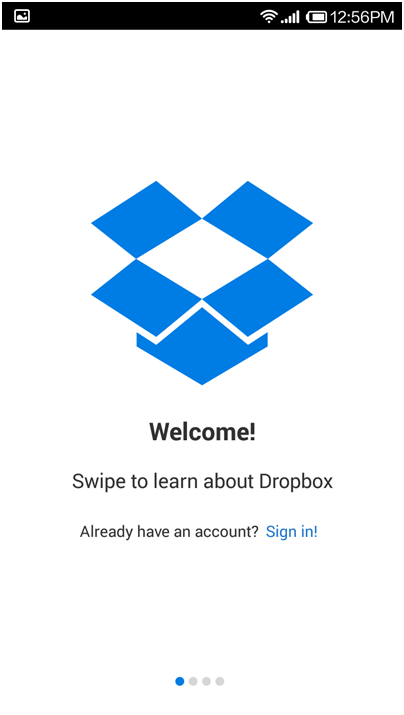
In order to create an account on DropBox tap on set up now.
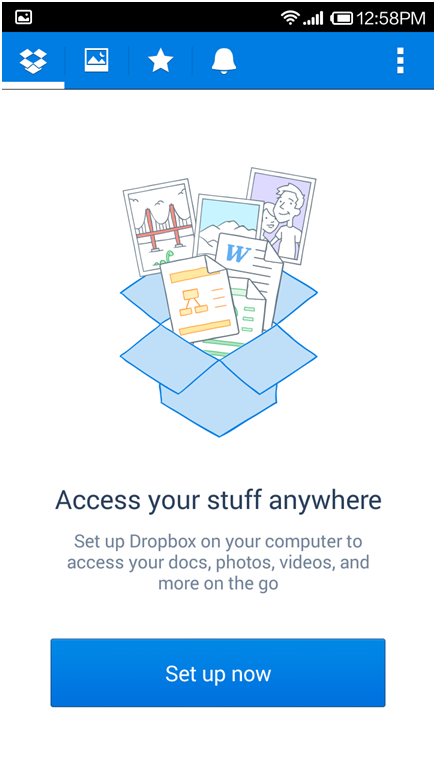
Now fill all the details and create your account on DropBox
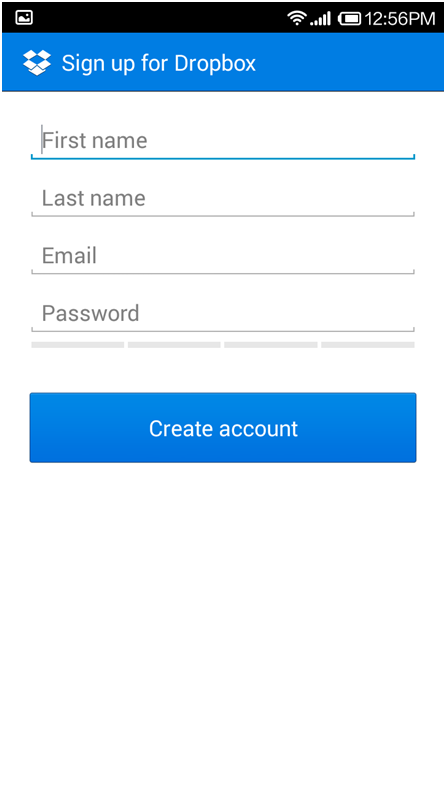 Also Check :
Also Check :
- How To Send File (video or audio) More Than 16mb using Whatsapp
- How to install whatsapp on Pc
- Whatsapp for Nokia phones free download
- Whatsapp for Nokia AshaPhones
- Whatsapp Alternative Messenger Apps
- Best Happy Birthday Status and Wishes For Whatsapp
- Status For Whatsapp
- Best WhatsApp DP Images and Profile Pics
- Whatsapp Funny Videos Download
After creating your account on DropBox app now download CloudSend app from Google play store.
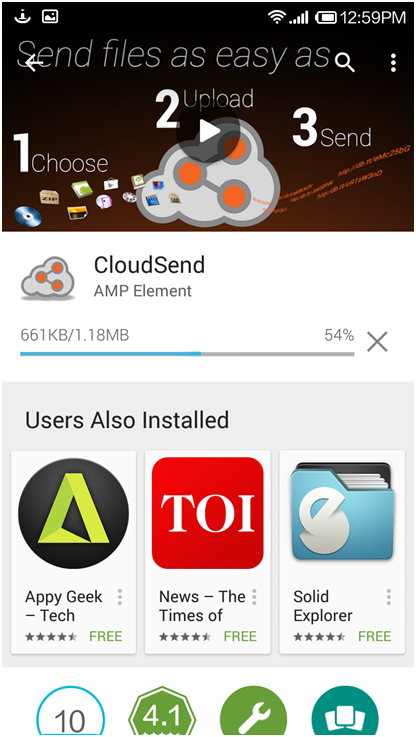
Once you have downloaded the CloudSend app for your android phone install it and launch it. In order to launch this app you will have to create an account on Cloudsend app.
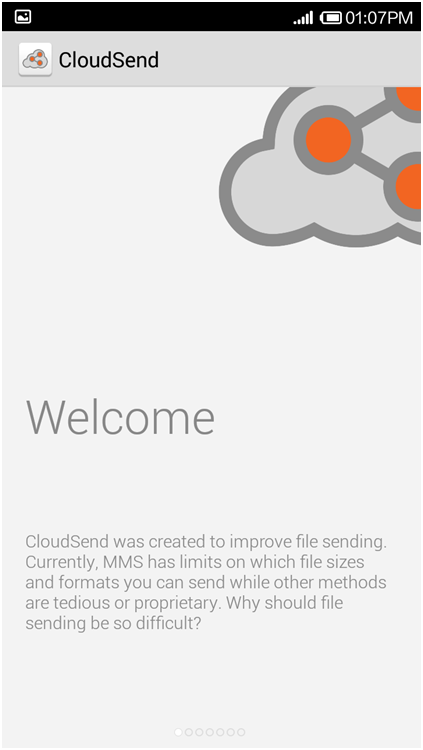
As soon as you will launch the CloudSend app you will be redirected to Dropbox authorization page. Here you will have to have to grant the access to CloudSend app to use your Dropbox account details. Once you will tap on Authorize Dropbox CloudSend app will connect your cloudsend account with your Dropbox account. Now just navigate to the files or folders which you want to share.
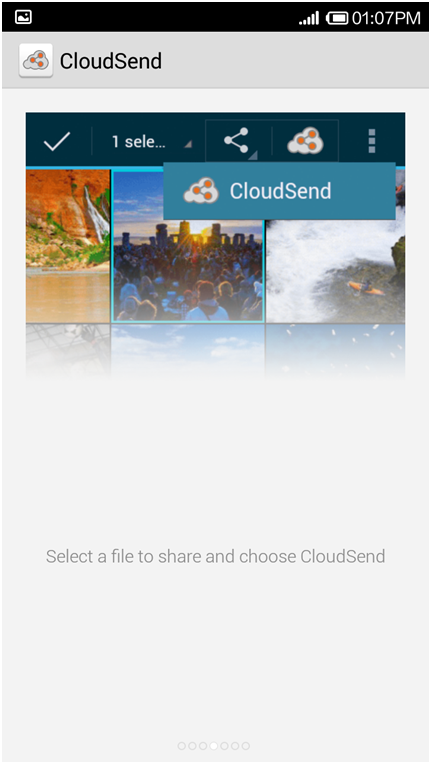
Now select the file and log tap on the file to send it. Now select Coludsend app to share the files or folders. Your files will be uploaded in your Dropbox account.
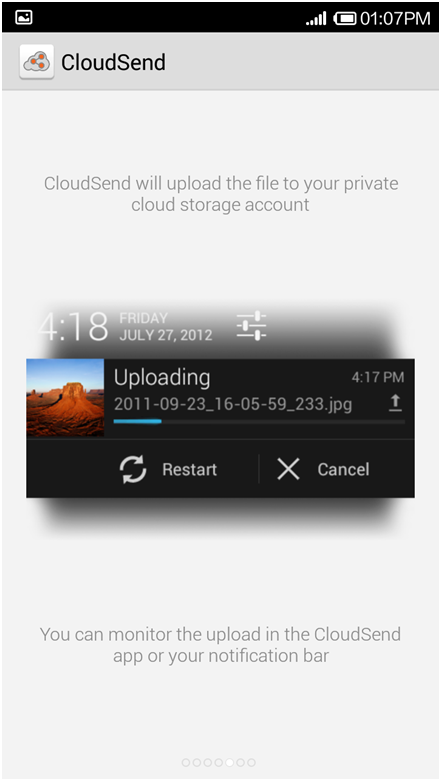
Tap on the notification and you will get a link that you can share with your friends and family via SMS or Whatsapp.
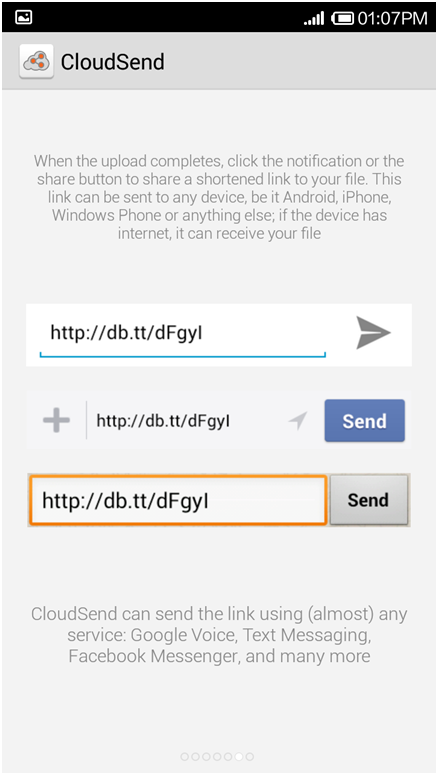 Also Check :
Also Check :
- How to use Two/2 whatsapp in dual SIM phone
- How to use Whatsapp Web Version
- How to send more than 10 images on whatsapp
- How to disable WhatsApp Blue Ticks and Read Receipts
- How to set password on Whats app
- Latest Whatsapp Update Version Download
Now we know that Whats cannot fulfill all requirements and scenarios. We need to use some other apps when whats app is not working out our problem. We have hope that now your problem i.e. how to send pdf file, big audio, big video files, Zip files using whatsapp and cloudsend app. So this is the simple way you can use to send any file on whatsapp of any size. You can also use this method to send file using Facebook or any other messenger.

No need to use this application (cloudesend) to send large files in WhatsApp, You can just use the dropbox itself without using the cloudesend. In dropbox you can get a link of any of your files which you want send (you just long touch the file which you want to send then click “SHARE” ( dropbox will give you the link to share it in WhatsApp).
Yes a great share , thanks for suggestion. Yes people you can also use dropbox to send any file on whatsapp.
What you have to do is just create a dropbox account. Log in and upload your file that you want to share on whatsapp.
There you will find a link to that file, just share that link to your friend on Whatsapp.
Now your friend can download that file with the link you shared easily.
So its very easy to share large file on Whatsapp with this trick.
Hi .does the resipiant need to have dropbox installed on there device . i am on android and the only option i have when clicking on link is to open in app and takes me to dowmload dropbox.
could anyone share any idea on how to share zip, rar, pdf files through whatsapp for windows phones??. It seems cloud sent is unavailable in windows platform.
If Cloudsent is not available on Windows, then you can use other cloud service like Google Drive or Windows itself provide cloud service for free upto some limit. Just upload your video there and send its link to your friends on Whatsapp.
It is a supportive application for WhatsApp. It helps to share Apps, Docs, PDF, Zip and other files of up to 1GB through WhatsApp.
It will be great if you could support us to reach out to many people by posting about our app.
Available at Google Play store.
Our app descriptions are as follows.
WhatsTools || Share Apps, Docs, Pdf, Zip Or Any File Through WhatsApp Upto 1 GB
Install two new applications and create two different accounts just for this? I’ll stay with my native share button to send files via email or hangouts
use Telegram
It might help if the other person does the same for your number also.