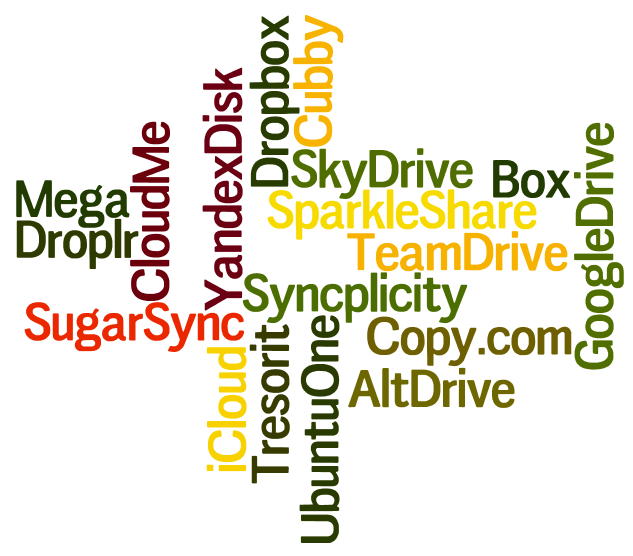Google drive is the most popular cloud file storage service seems more as a heart of the number of online services. It is the inevitable choice of people who are using Androids as it is inbuilt. Other users also appreciate it as it is convenient to use. People are so much used to of Google and its services that whether the user is MAC or Windows or Android, the person will switch to google first.
Yet, it has many demerits that will let one switch to its alternate:
- Google drives’ features are easy but very confusing.
- You cannot own encryption key.
- Messy to use on iOS platforms, only friendly to Androids.
- Your saved data can come in search index as Google has given this authority.
- Free Limit of 15 GB only, which is very less.
- Features are less as compared to competitors in business grounds.
What Google provides is:
- 15 GB-free
- 100 GB-$1.99
- 1 TB-$9.99

Best Google Drive Alternatives are:-
#DropBox
Dropbox is number one cloud storage services provider and only platform which offers its services to clients of Linux and Blackberry apace with Windows, macOS, Android and iOS Platforms. The particular service is being used by over 2 million businesses and much individuals around a good stretch of people. It offers amazing capabilities of storage with providing security too as compared to any other cloud services storage provider. More over Dropbox is most reviewed one especially for the beginners as it is effortless to use.
The primary objective of this service to provide access to files uploaded from any corner of integration, whether it be your home or work place or play area from any devices including cell phones and tablets. You can find storage available from any panel as it is under best encryption programs allocated through the host of different servers.
Sharing files and documents will be easy by just given one link or authorized groups. The condition is other must be using Dropbox platform. Overall, It is the benchmark to all users.
FEATURES
Dropbox is further divides into three categories according to people’s use. FREE, PRO and TEAMS.
- Synchronization of uploaded files.
- Sharing efficiency.
- Protection of all files by top encryption software.
- Mobiles and Tablet accessibilities.
- Support for Linux and Blackberrys with windows mac and ios.
- Unlimited and limited storage plans according to capacities.
- Customer support facilities.
- Contrived API to give users direct access to storage of Dropbox
| Pros | Cons |
| √ Reliable | ⊗ Impotence in collaboration with other files. |
| √ Easy to use | ⊗ No specific tabs are available to search files. |
| √ Trouble free applications | |
| √ History Backups |
PRICE STRUCTURE
- Unlimited usage with 2 GB of free storage.
- 100GB In $9.99/month or $99/year
- 200GB In $19.99/month or $199/year
- 500GB In $49.99/month or $499/year
- $795/years for five users team and $125 for every additional user.
#MegaCloud
Mega is new cloud storage service in market launched in 2013 as an alternative to all other cloud services provider. The fussy provider is fast emerging and on of the best for those who look for a properly encrypted and safe storage solution. Maybe, this is the reason behind such sturdy growth in the short span of time. Currently, the score of users is above 15 million that too registered. The primary cause for such following is 50GB of free storage provided by them which is huge as compared to other free cloud storage.

Mega allows you to the selective syncing of the folder from PC to cloud. Furthermore sync of the number of folders in parallel. We can view the modification instantly. It can quickly move all the files and sync data that one intent to upload on the cloud by MegaSync. Data can easily get shared by using links with anyone you want to. Despite, you need to share encryption key for the receiver to view the files.
Mega purvey highly secured features for teams. Also, one can undertake real-time and witness updates of the contacts and maintain different versions of every file with mega.
FEATURES
Mega is further divides into three categories according to people’s use. FREE, LITE and PRO.
- Synchronization of uploaded files.
- Sharing efficiency.
- End to End encryption.
- Secure global
- Mobiles and Tablet accessibilities.
- Support for Linux and Blackberrys with windows mac and ios.
- 50GB free cloud storage
- Unlimited and limited storage plans according to capacities.
- Contrived API to give users direct access to storage of Mega.
| Pros | Cons |
| √ Reliable | ⊗ Over security can be frustrating at times. |
| √ Easy to use | ⊗ Expensive premium plans. |
| √ Cross Platform | |
| √ Excellent Security | |
| √ Multi applications | |
| √ History Backups |
PRICE STRUCTURE
- 50GB of free storage.
- 200GB In $4.99/month or $59.99/year
- 500GB In $9.99/month or $199.88/year
- 2000GB In $19.99/month or $199.99/year
- 4000GB In $29.99/month or $299.99/year
#Microsoft One Drive
Since the time one drive came on the market, it has gone through a lot of changes in names and feature. One drive is overt cloud storage service especially for windows users as it is built in with windows 10. This kept on improving over an extended period. As the service belongs from Microsoft platform, one drive closely works with office apps, for example, powerpoint, word, etc. If you have got the subscription to office 365, you can collaborate with real time with other people.

It just not offers 5 Gb free storage but also the chance to earn extra regarding storage by referral incentive. Users who are having this in the phone can get their backup automatically in one drive of pictures. Just one syncing you have to do. You can save any type of file, videos, photos, documents and can easily access them from mobile tablets pc, etc.
However, as like everything one drive also got some issues regarding security and other things but over all amazing to follow up with.
FEATURES
One drive is further divides into three categories according to people’s use. FREE and PREMIUM
- Easy Organization
- Synchronization of uploaded files.
- Sharing efficiency.
- Mobiles and Tablet accessibilities.
- Close collaboration with Office suite.
- 5GB free cloud storage
- Unlimited and limited storage plans according to capacities.
- Contrived API to give users direct access to storage of One drive.
| Pros | Cons |
| √ Integration with Windows | ⊗ Privacy concerns |
| √ Cross Platform | ⊗ User errors |
| √ Easy to use | ⊗ Project Management is less effective |
| √ Comfortable Social networking | |
| √ Multi applications | |
| √ History Backups |
PRICE STRUCTURE
- 5GB of free storage IN BASIC.
- 50 GB for RS 123/month
- 1TB for Rs 360/month and Rs3629/year
- 5TB for RS 460/month and Rs 4619/year
#iCloud
iCloud is in the most famous storage services as it belongs from apple family. No doubt apple is leading most brand name across the globe. Almost every corner of the world has it with them the name of the Apple, as an excellent technology and service provider. Currently, 320 million people are using it to store their data. The particular service is allowed to all the iCloud users.
If one wants to backup from iPhone to iCloud, the person will need more space than 5GB free space, but the prices for more space is affordable. You can store any file you wish from the iCloud drive.
Windows users can sync files with iCloud by using permission of official client and can access iWork applications on iCloud web panel.
FEATURES
- iTunes in cloud
- Backup always
- iCloud gives protection to device
- Secured storage of photos videos etc.
| Pros | Cons |
| √ Free 5 GB | ⊗ There’s limit of photos on devices |
| √ Automatic Downloads | ⊗ Not exactly a streaming services |
| √ Scan and Match | |
| √ Strong security system | |
| √ Music backup always | |
| √ No fear of lost data as it can get recovered |
PRICE STRUCTURE
- 5GB of free storage.
- 50 GB for $0.99/month
- 200GB for Rs $2.99/month
- 1TB for RS $9.99/month
#Box
Box cloud is mostly first mistakenly considered as Dropbox suite, but it isn’t. The Box is an individual cloud storage services focused more on business users than any individuals. The services of the Box are designed after understanding the needs of the business. After creating an account, you can access the account from any integrated source and platforms including Linux too. The folders will automatically get synced by once putting them in Box-folder.
Box supports a large number of file types, that one can store view and edit online and with the team too as it has integration with numerous third party service provider. It always creates a backup of the work you do or save so if accidentally any deletion has occurred that can get undone.
The Box is fantastic cloud service provider only if you’re looking it for your business as the vendor is focused in just not storing files but even give the privilege to collaborate with other members too.
FEATURES
- Splendid collaborating features
- Sharing efficiency.
- Protection of all files by top encryption software.
- Mobiles and Tablet accessibilities.
- Support for Linux with windows mac and ios.
- Contrived API to give users direct access to storage of the Box
| Pros | Cons |
| √ Reliable | ⊗ Less space per dollar |
| √ Extreme focus on security | ⊗ No individuals plans |
| √ Adequate collaboration | ⊗ 5GB max file size |
| √ Integration with third parties | |
| √ Ideal for business | |
| √ History Backups |
PRICE STRUCTURE
- 10 GB free
- 100GB In $10/month Personal pro
- 100GB In $5/user/month Business starter
- Unlimited in $15/user/month
#SpiderOak One
SpiderOak One is very concentrated and powerful cloud storage service. Most importantly different from all other as service is unique in itself with providing strong encryption, there are many additional features too like file syncing and archiving. Moreover, it all can be done with quick download and upload. The best use of Spideroak is you can work on multiple machines and can watch this all on one platform.
The particular cloud service provider gives ultimate security to your work, and only you can access, but on the other hand, it has the hive which lets you give authority to share the things on another PC or device, where you want to see it by creating the folder.
It claims to be 10-15 times faster than any traditional backups. Furthur more working under tag of zero knowledge security policy and SSL security gives free account of 2GB and trail package of 21 days
FEATURES
- Highly customizable backups
- Unlimited Pc and devices accessibility
- Private Encryption
- Data control
- Support for Linux with windows mac and ios
- File archiving
- File sharing
| Pros | Cons |
| √ 2GB free storage | ⊗ No hard copy is provided to backup service |
| √ Zero Knowledge security policy | ⊗ Can slow down PC |
| √ SSL secured | ⊗ Not easy to use |
| √ 10-15 times faster backup | ⊗ Costly |
| √ History Backups |
PRICE STRUCTURE
- 2 GB free
- 100GB In $10/month
- 100GB In $100/year
#Sync Cloud
Sync is exceptionally best cloud storage service. Easy to use interface with excellent performance and end to end security encryption. The provider is new in the market yet best regarding safety and performance. With the ultimate goal of productivity allows you to upload a file of any size to its data centers and access them through the desktop client.
The sync cloud does not have any GUI instead it creates its folder on the hard disk. Moreover, it is effortless to use on ios and androids.
Despite, the traits available with the web interface are not straight on the desktop version. The desktop one has some bizarre features that include account setting and file setting, which are not directly available on web panel.
FEATURES
- 100% private cloud
- Automatic backup and sync
- Access from anywhere
- Shares file securely
- Collaborate with teams
- Compliance built in.
| Pros | Cons |
| √ 5GB free storage | ⊗ No third party tools |
| √ Zero Knowledge security policy | ⊗ No block level file copying |
| √ Fast syncing | ⊗ Membership is annually, No monthly Plans. |
| √ 5GB free storage | |
| √ Great interface. | |
| √ Secure link sharing | |
| √ Unlimited Versioning | |
| √ No Upload limit |
PRICE STRUCTURE
- 5 GB free
- 2TB in $8/month for personal
- 1TB in $5/user/month for business(Most Popular)
CONCLUSION
We have mentioned above all types of the alternative. Whether you are seeking something ideal for business or for personal/individual use, whether your need is high or low, user-friendly or highly secured, there are enormous cloud service provider. We have mentioned some best cloud service provider which are easy to use and best Google drive alternatives.
Whichever service you choose you must see the privacy and security program as for now the most secure iCloud by Apple has gotten complaints. Dropbox is considered to be most familiar and user-friendly, yet the interface is not highly secured. On the other hand, Box is the similar provider, yet it has full proof security. SpiderOak ONE and Sync cloud again one of the best cloud service provider but costly regarding the price. Nonetheless, Onedrive’s performance is just great with windows 10 and office suite. Mega performed to be all rounder in terms of file sharing and security and price. Choose wisely. 🙂