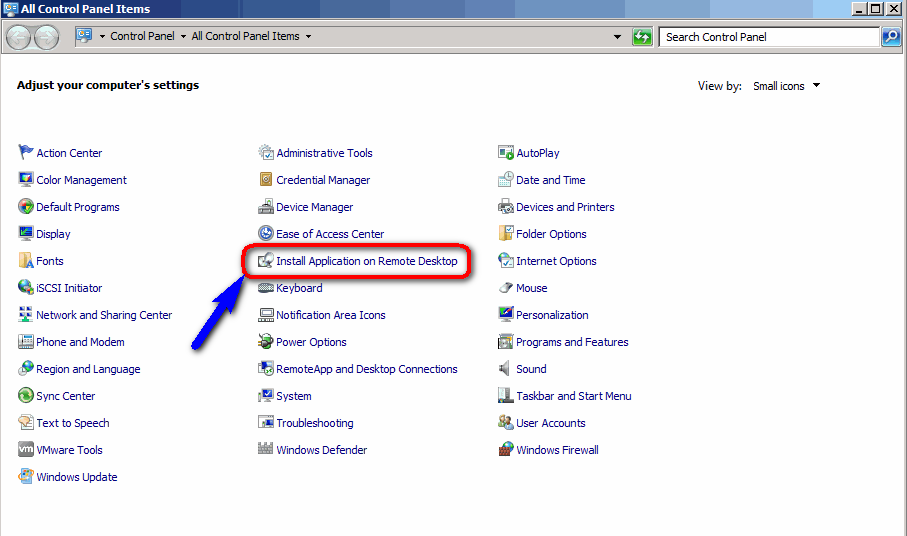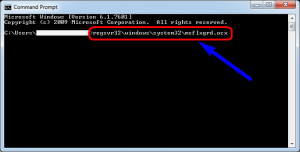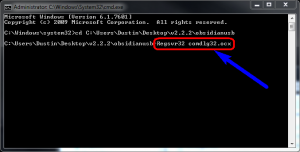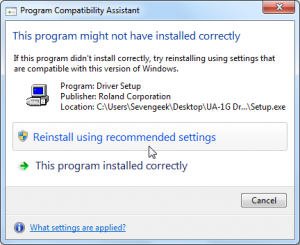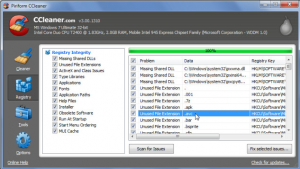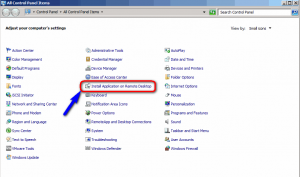If you are stuck in this Runtime Error 339 problems then today I am going to show you that how to fix and solve this runtime error 339 problem from you.
Basically, Runtime error 339 code problem is an error which happens when the DLL file comdlg32.ocx is missing from your windows or its get corrupted. It occurs when a program requests a specific file but it cannot find.
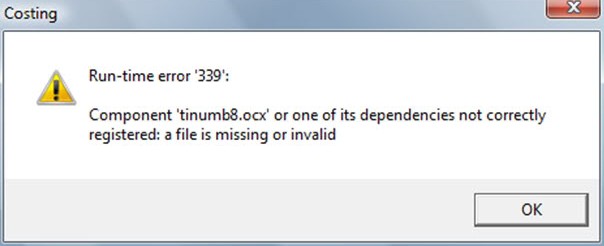
Other Android Errors and their Fix
- Error 919
- Error 492
- Error 927
- Fix Error 492
- Fix Error 651
- Fix Error 522
- Fix Error Code 36
- Fix Error 1719
- Fix Gmail Server Error 707
- Fix Obtaining IP Address Android WiFi Problem
- Fix ‘Mobile Network not Available’ Problem
- Solve ‘Connection Problem or Invalid MMi Code’ Problem
Some Causes of the Runtime Error 339:-
- Problem with windows registry
- Virus / Malware
- Dll files of program may corrupt or damaged
- Program not installed properly
- Corrupt .ocx files
The runtime error 339 is also caused by the corrupt, deleted or the damaged program files. It can also cause when a program registers a need for a specific file in the windows registry.
So, here are the some top best solutions and the tips which you can try to fix this error 339 problems.
How to Fix Runtime Error 339
1. Fix by command prompt
- Click on the Start Menu
- Search for RUN & opens it
- Type cmd and opens it
- In the Command prompt,
- Type regsvr32\windows\system32\msflxgrd.ocx /u & press enter
- Again type regsvr32\windows\system32\msflxgrd.ocx & press enter
- That’s it, Done
By this command prompt method, you can easily fix this runtime error 339 code problem.
2. Reregister the .ocx file
- Click on the Start Menu
- Search the Command Prompt & opens it
- Run as administrator & type regsvr32 comdlg32.ocx there
- You will show a message like “DllRegisterServer in comdlg32.ocx succeeded”
- That’s it, Done
It will fix this runtime error 339 code problem.
3. Reinstall the Program
Uninstall the recently installed programs and Reinstall it again can easily fix this runtime error 339 code problem.
4. Clean the Registry
By cleaning all the registry you can easily fix this runtime error 339 code problem.
5. Install Missing Applications
Check the install missing applications and reinstall it can fix this runtime error 339 code problem.
These are the some top best solutions and the tips and tricks to fix this Runtime Error 339 code problem. Hope this will fix this Runtime Error 339 code problem. If you are facing any error while fixing this error code 339 problems then comment down the problem below so that we can fix them too surely.