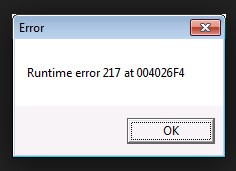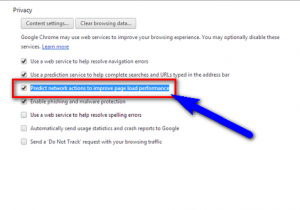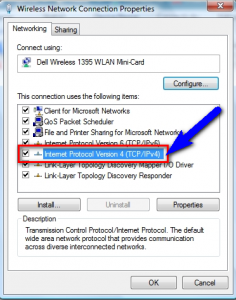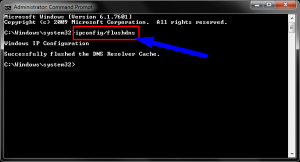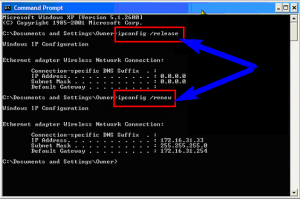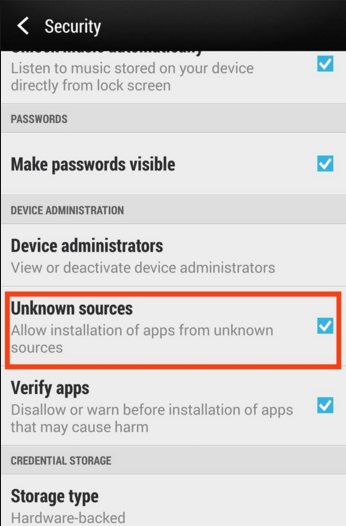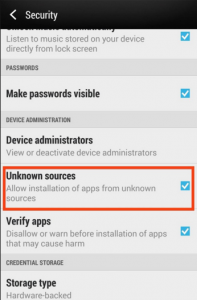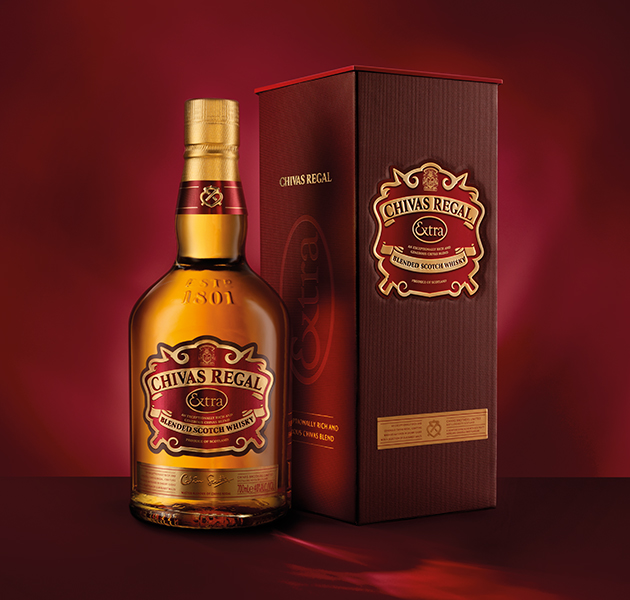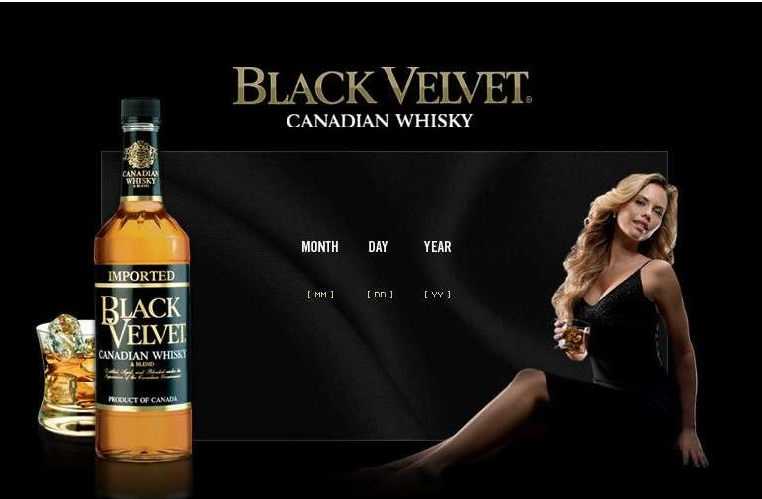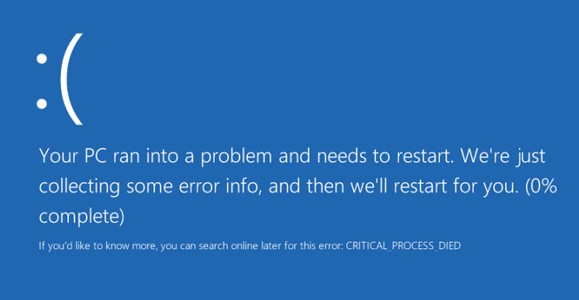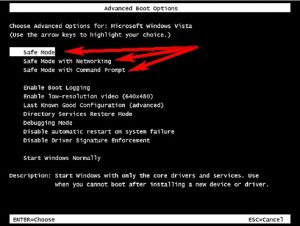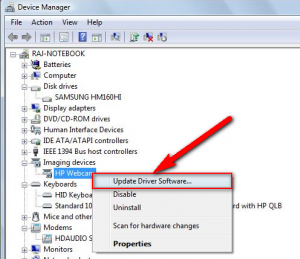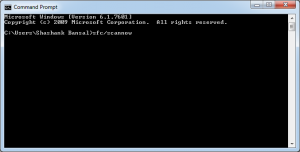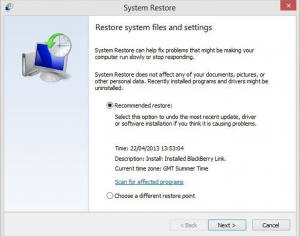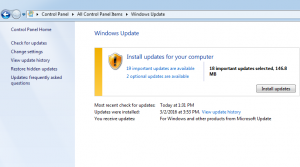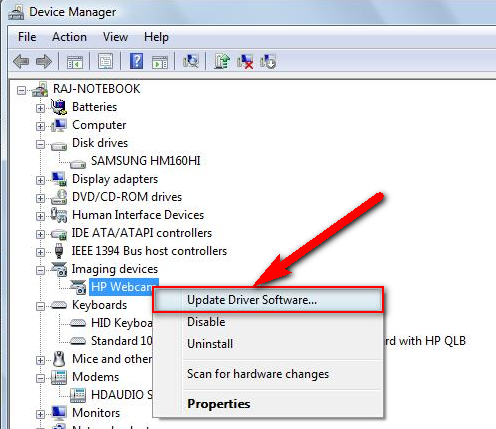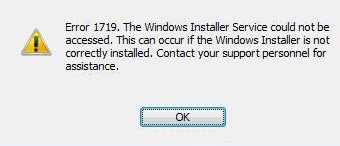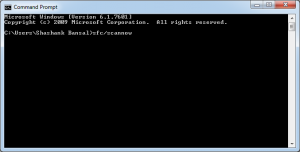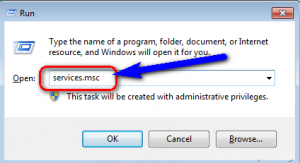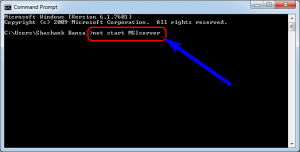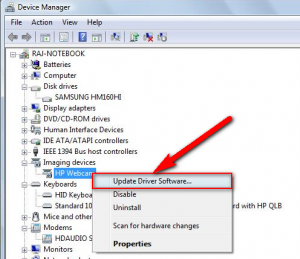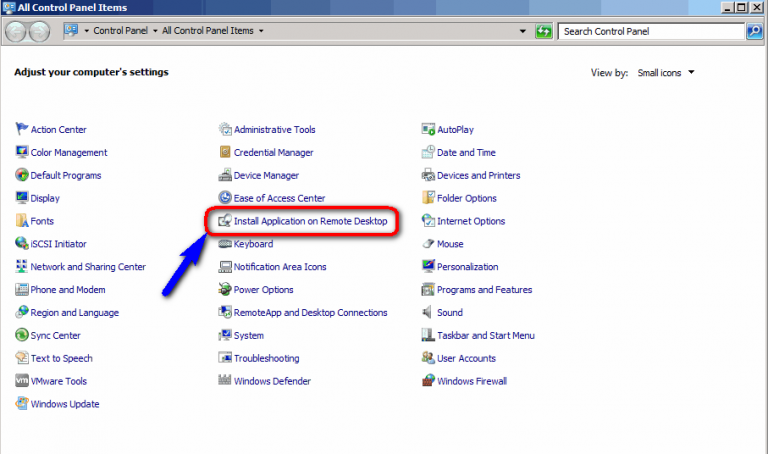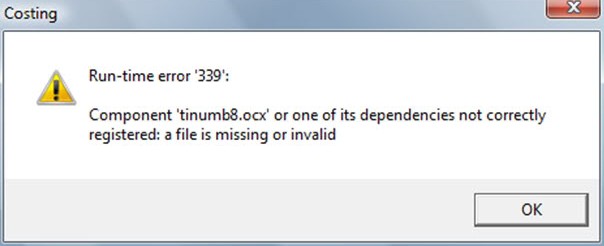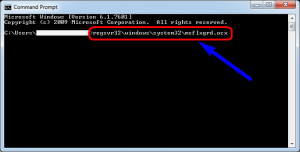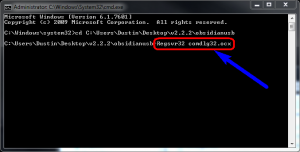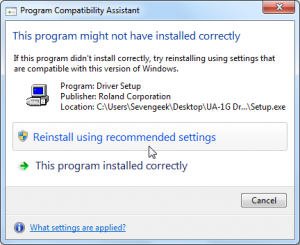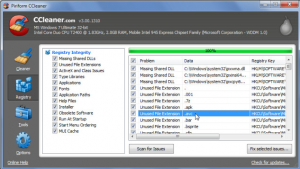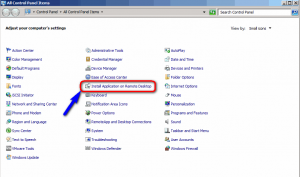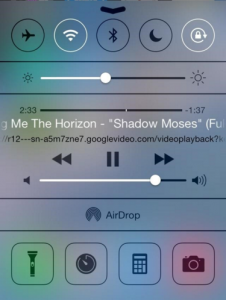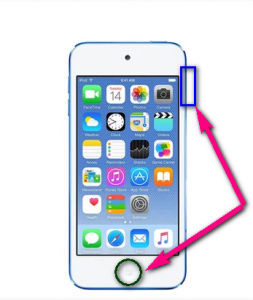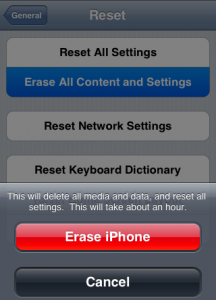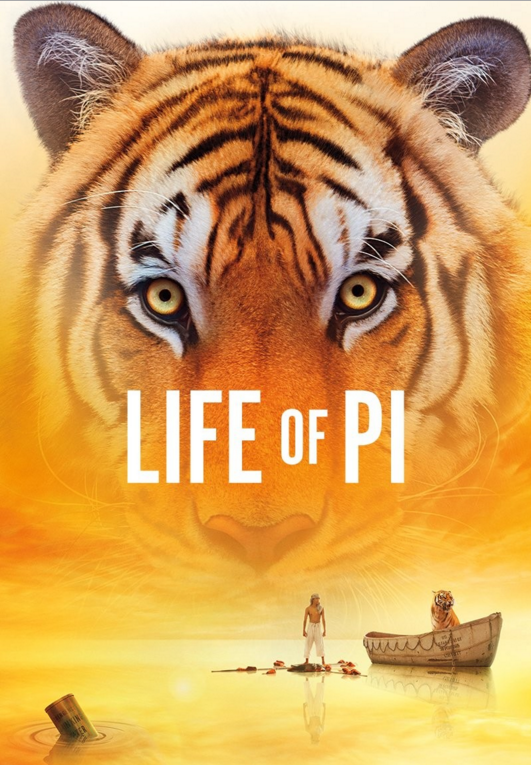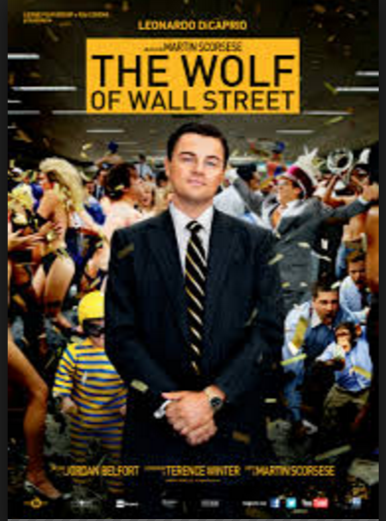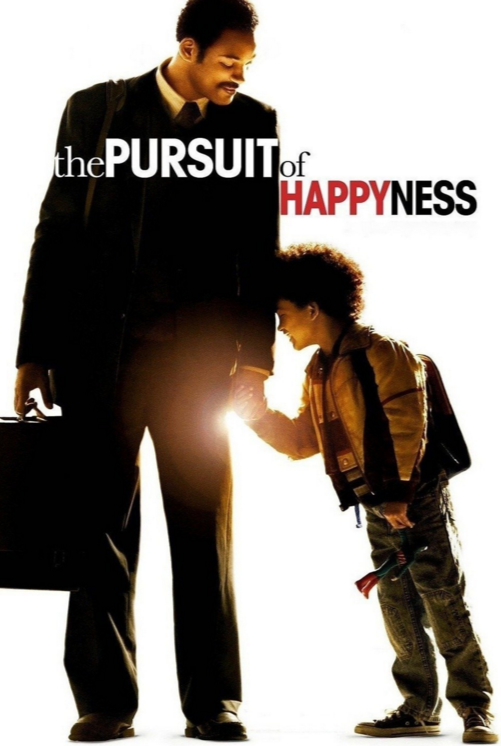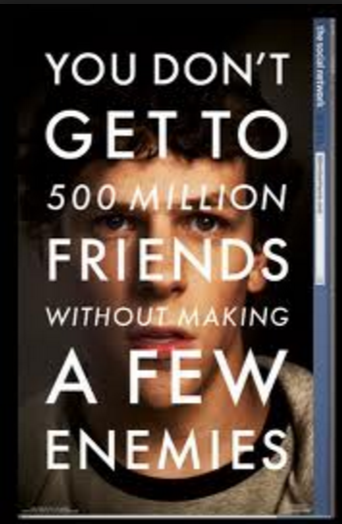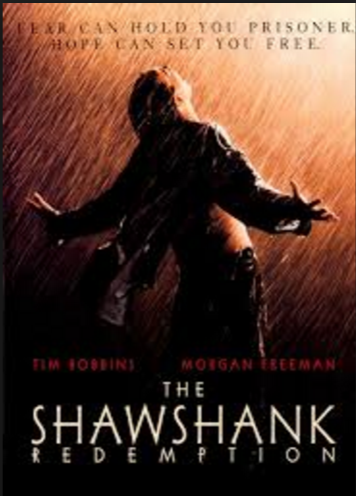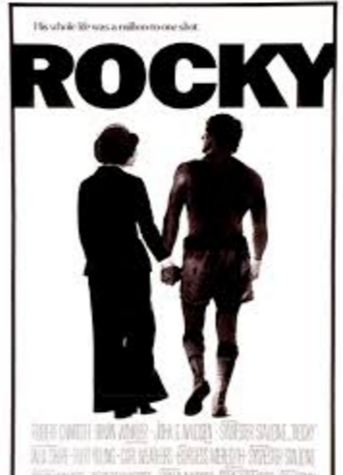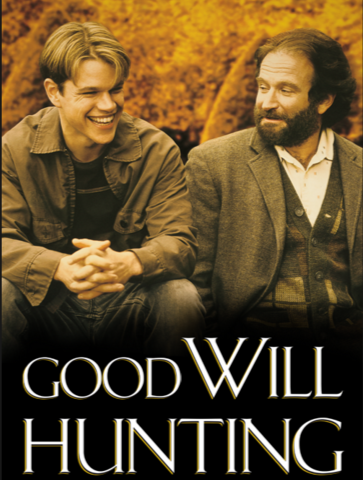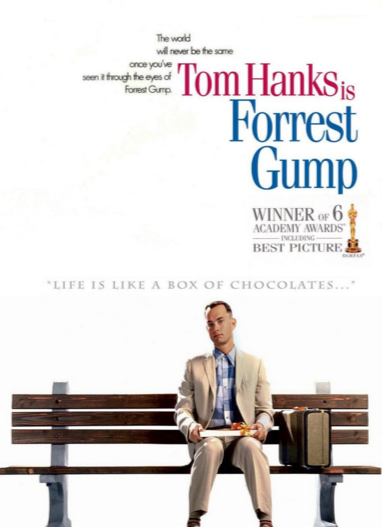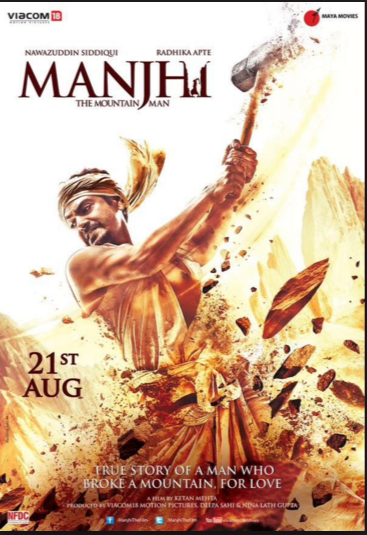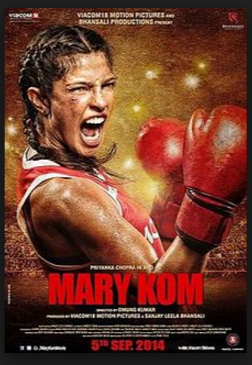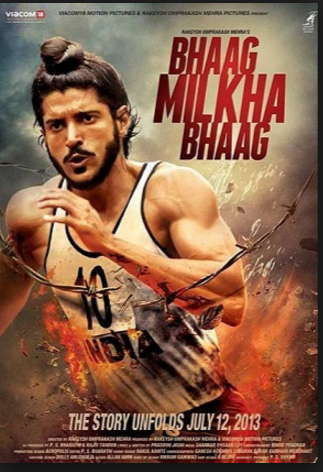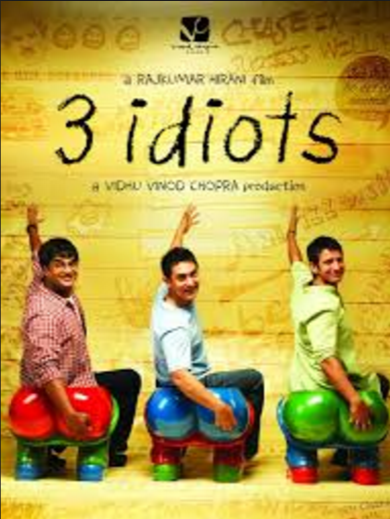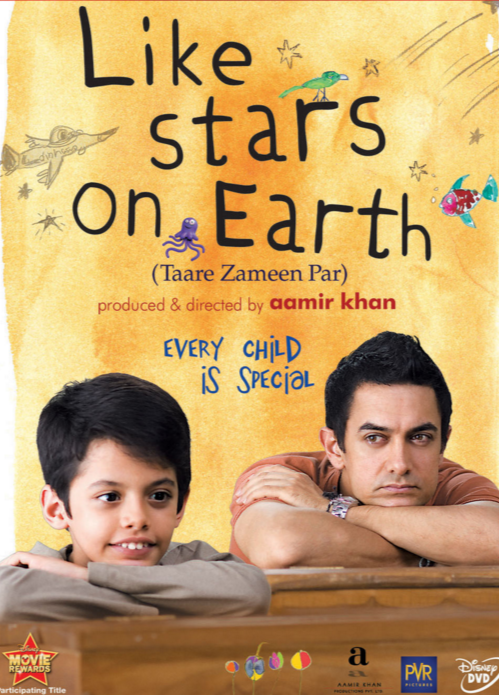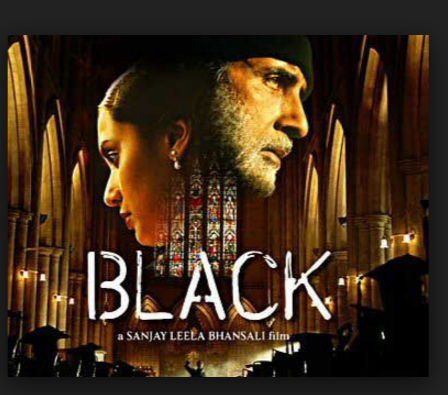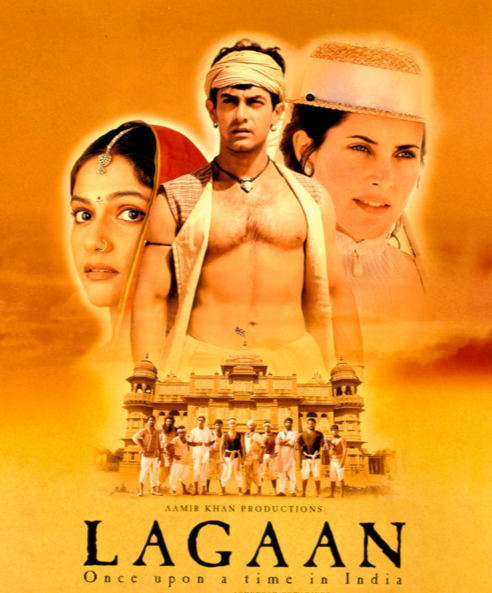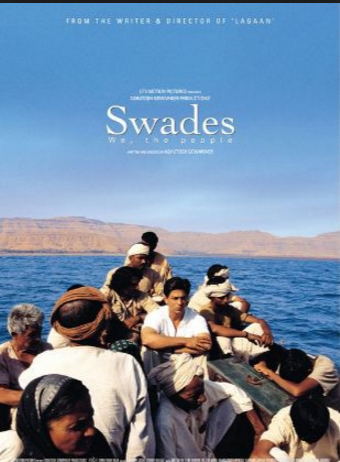Among all the mobile OS, android is the most renowned. This OS, after being initiated by Samsung, went on growing and now it is the most popular OS for your smartphone. There are certain alternatives to Android OS too. Some of them are equally known among the users and some are perfect for daily use. Few of them are having features equal to that of Android, whereas others are having excellent features, that are even better. Here are the top five among them. Go through the list and you will find some of the best features.

Top 5 Best Android Alternative
Apple IOS
iOS is one of the best alternatives of android and is equally popular. Based on MAC, this OS comes with all the iPhones and is an optimal one for all the apple phones. The OS is having excellent UI and is perfect in terms of view and operation. Regular updates of the OS make it special and a perfect competitor of android.

Windows 10 OS
This is the official OS of Microsoft. It comes with all the Microsoft smartphones and is one of the best alternative of android. The OS is not available with any other devices, but is integrated enough for a smooth function. This OS is one of the latest version. Regular patches are installed within the device, similar to that of Windows on your PC, making it a perfect OS for your windows Smartphone.

Tizen OS
It came after Nokia and combined with Intel and Samsung. The functioning of the OS is similar to that of android, with some more gestures. Since the Tizen OS is designed on HTML 5 and thus is easy for the developers for creating apps on the platform. This OS is having a look and feel similar to that of android, but the number of apps, you will get in it will not satisfy you, especially when you are an android user.

Firefox OS
Mozilla has created Firefox OS in 2013, and has been made ready for smartphones and Tablets. The company announced that it will be bringing a smartphone in the market too and that will be coming very soon. Apps will be less at the start, but the operation on the smartphone is similar to the web browser. Hence the users find it easy to be used.

UBUNTU
The popular Linux OS for PC is now in the smartphone world too. Ubuntu OS is having all the looks and the gestures of the OS are really unique. The OS is supported with less apps, but the major initiation that the OS made is the low use of app icons. Instead of that, the four corners of the display have been used for calling the apps.

All the five OS stated above are of high standard and they can be perfect alternative of android in the near future. Some of the OS are of great utility and they are having many apps in their support, but the rest are not so popular, but will surely be so, in the coming days. So, keep an eye on the regular updates.